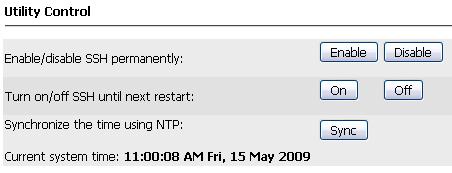Environment
GWAVA 4 SMTP Appliance
Build 117 and above
Situation
How can I correct the time on my server?
Resolution
There are several methods of correcting the time on the server if it has drifted. The simplest method is available through the web interface on the Appliance control page. Go to Server/Scanner Management | [your server] | Server management | Appliance control. Under the Utility Control section is the option to Synchronize the time using NTP. NTP is the Network Time Protocol, commonly used by Linux systems for synchronizing the clocks of computer systems.
Additional Information
This article was originally published in the GWAVA knowledgebase as article ID 1276.