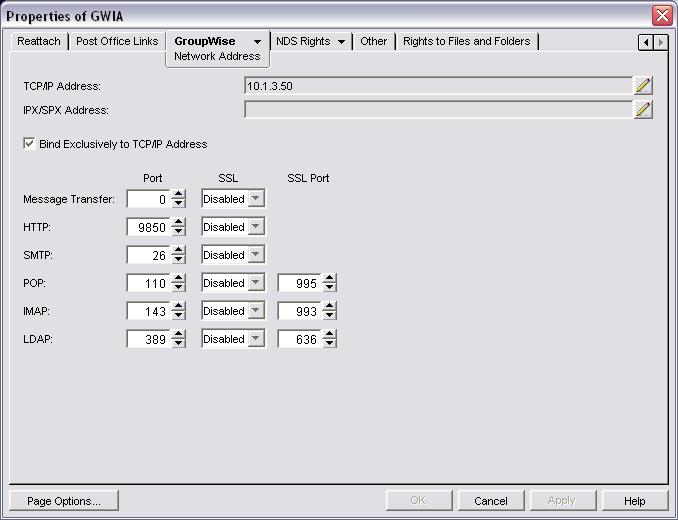Environment
GWAVA 4 SMTP Scanner
Build 117 and above
Situation
I am running GWAVA 4 on the same server that my GWIA is on. How can I setup an SMTP scanner so there is no port conflict?
Resolution
Generally, GWIA is the process that accepts your SMTP traffic over port 25. However, when using a GWAVA 4 SMTP scanner, you want that traffic to go to the scanner first, and then be passed on to the GWIA. If both processes are running on the same server, then there will be a port conflict. In order to prevent a port conflict between the two processes, the port that GWIA listens on for SMTP traffic must be changed.
Modifying the SMTP port in the GWIA configuration is simple to do. Open ConsoleOne and locate your GWIA, then open its properties. Go to GroupWise | Network Address. Change the SMTP port from 25 to an unused port.
Additional Information
This article was originally published in the GWAVA knowledgebase as article ID 1215.