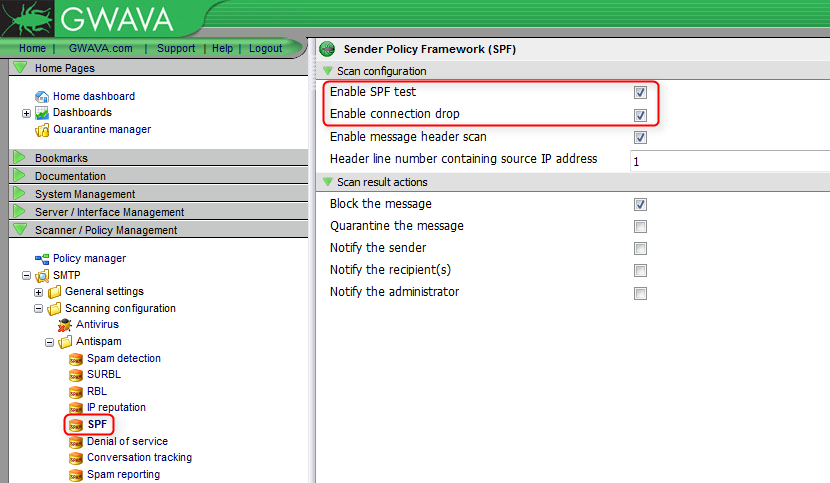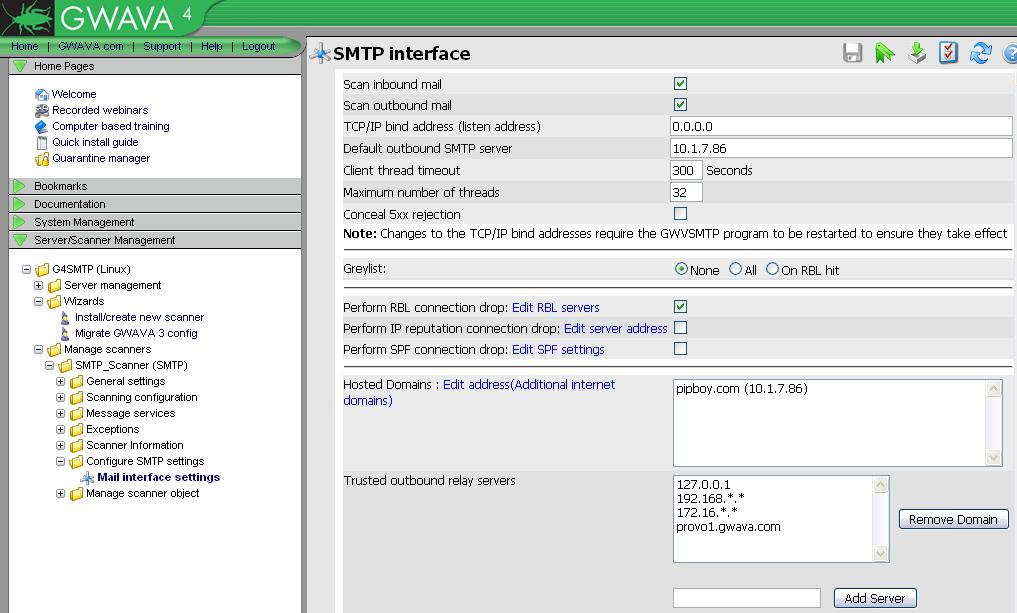Environment
GWAVA 4 / 5 / 6
SMTP interface
Situation
What does SPF connection drop do and how do I set it up?
Resolution
Sender Policy Framework (SPF) allows GWAVA to identify messages that are or are not authorized to use the domain name in the SMTP HELO and MAIL FROM commands, based on information published in a sender policy of the domain owner.
For more information on SPF, see RFC 4408 or http://www.openspf.org/.
It is effective for filtering out spam that is spoofing the senderâs address and preventing some backscatter attacks. It is important to note that for SPF to work correctly, the sending domain must have an updated SPF record set up in DNS. If the sending domain does not have a SPF record set in their DNS, then their mail will not be blocked. Setting up a correct SPF record will block messages from spammers who are pretending to be you, to your system.
The SPF connection drop feature causes connections to be dropped if they do not pass the SPF check.
GWAVA 6:
To enable it go to Scanner / Policy Management - [Policy name] - Scanning configuration - Antispam -SPF.
Make sure that Enable SPF test and Enable Connection drop are checked and save the changes if necessary.
GWAVA 4 / 5:
To enable it, go to Server/Scanner Management | [your server] | Manage scanners | [your SMTP scanner] | Configure SMTP settings | Mail interface settings. On the SMTP interface page, you can enable the Perform SPF connection drop feature.
Additional Information
This article was originally published in the GWAVA knowledgebase as article ID 1212.