Environment
GWAVA 4
Build 117 and above
Linux
Situation
What is the Signature spam engine and how do I set it up?
Resolution
The Signature spam engine is the new scoring method that was released with the GWAVA 4 SMTP scanner. It is the default scoring method for the SMTP scanner, but can be used with other scanners. However, the Signature spam engine is only available on Linux systems. The scoring method compares scanned mail against signatures to determine their spam status. This scoring method does not require teaching like the Probability mode required.
To enable this option, go to Server/Scanner Management | [your server] | Manage scanners | [your scanner] | Scanning configuration | Antispam | Heuristics. Click the Show Spam Scanner Settings link on the Antispam page. Under Score method, select Signature from the drop-down box.
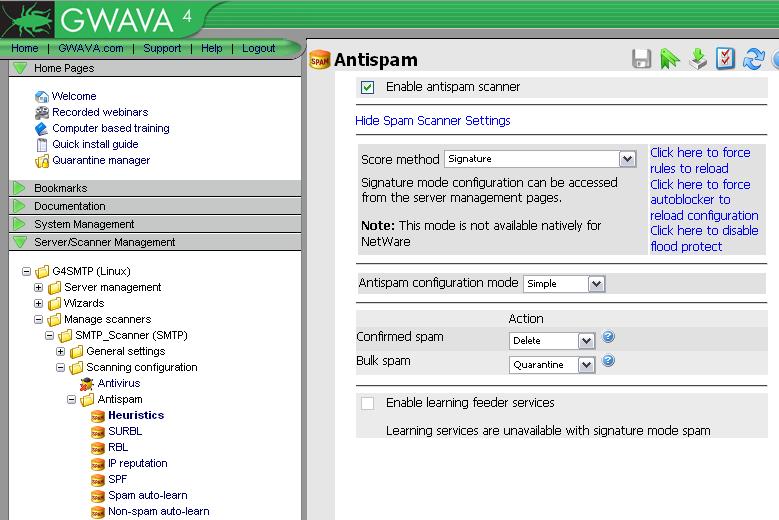
Additional Information
This article was originally published in the GWAVA knowledgebase as article ID 1210.