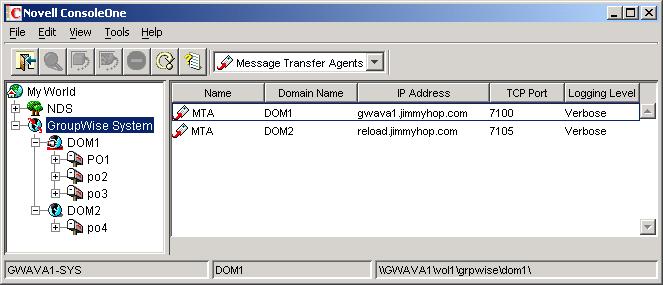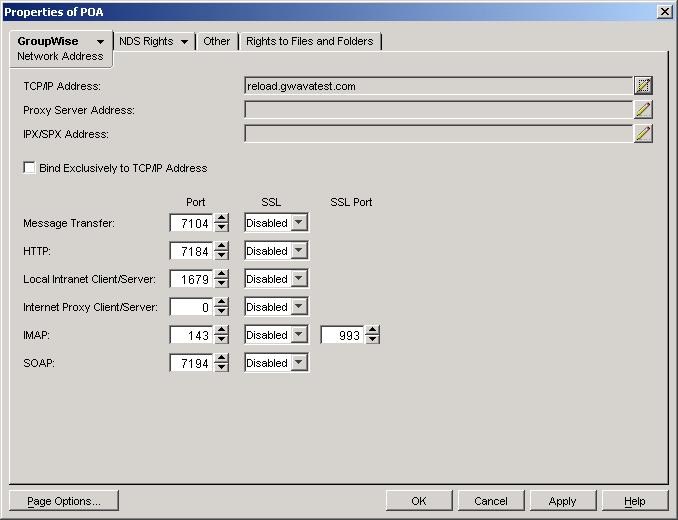Environment
Reload (all version)
Situation
How can the Reload server be configured in a Disaster Recovery situation to make it part of the remaining production groupwise system.
Resolution
In this example, a Groupwise server was lost that had a Groupwise post office installed on it.
(HOST NAMES need to be used for all GroupWise Agents running on the RELOAD SERVER when defining the network address in ConsoleOne. Configuring the Network address for the Groupwise Agents in ConsoleOne with the IP address is not supported)
* Prior to a Groupwise disaster occuring, the Reload system's disaster Recovery should be configured and tested for all profiles.
On the Reload server:
1) Select Recovery (Disaster Recovery)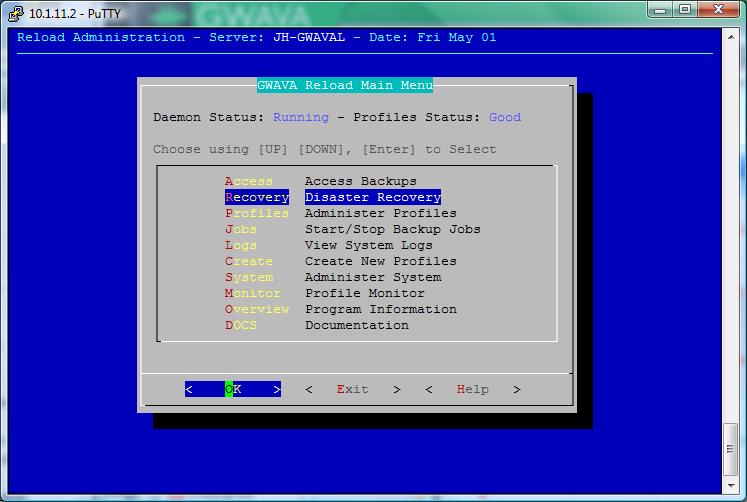
2) Select a post office profile
3) Select Go to the CONFIGURE Disaster Recovery Mode Main Menu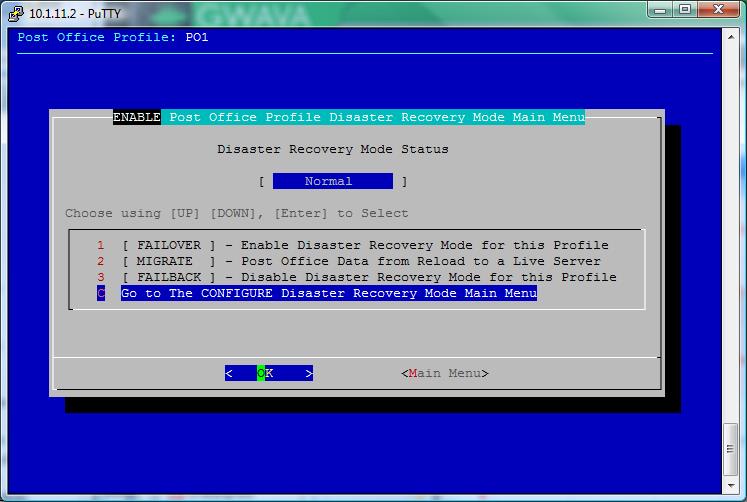
4) Select Configure [ FAILOVER ] - Enable Disaster Disaster Recovery Mode Settings
5) Select Go to the disaster Recovery POA Configuration Main Menu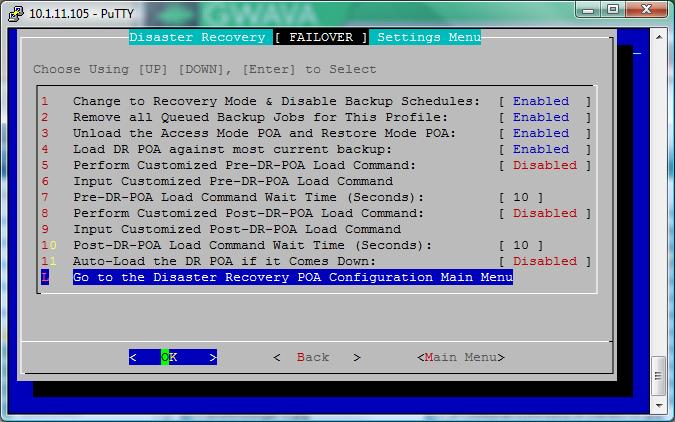
6) The termial window size may need to be increased, 80 x 24 (default size) is to small. Minimum required size is 80 x 27.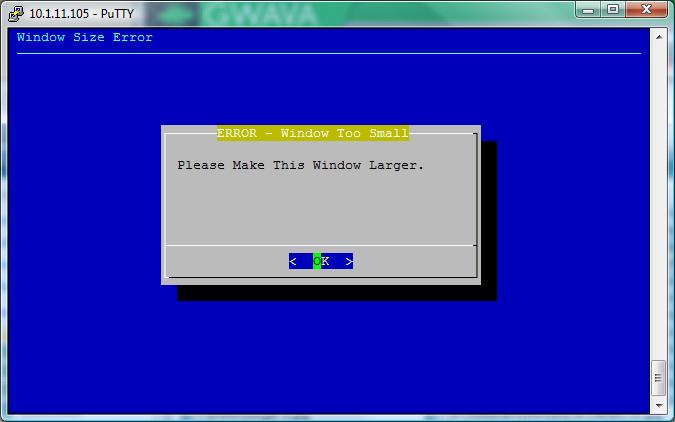
7) Configure the IP Address, Client Port, and MTP in Port, for the POA that will be loaded on the Reload server. This can be configured to any ip and port but is recommend setting these to the same ports that are used on the production server.
8) The MTA's ip address and port, which are configured in the DR POA Configuration, can be found in ConsoleOne
9) Also on the DR POA Configuration, configure the IP Address and Port for the POA's MTA which is on the production server. This should be the ip and port that are configured in ConsoleOne for the owning domain of the poa that will be loaded on the Reload server.
Before making changes in ConsoleOne and testing the mail flow, take down the domain and post office on the production system that are being loaded on the Reload server.
ConsleOne:
The host names need to be resolvable and would have to be configured in DNS, or the HOSTS file.
1) Configure the POA's TCP/IP Address with a Host Name that resolves to the Reload server:
This should allow the Reload Server to send email to the Production (Live) Server, and the Production Server to send email to the Reload Server.
* Prior to a Groupwise disaster occuring, the Reload system's disaster Recovery should be configured and tested for all profiles.