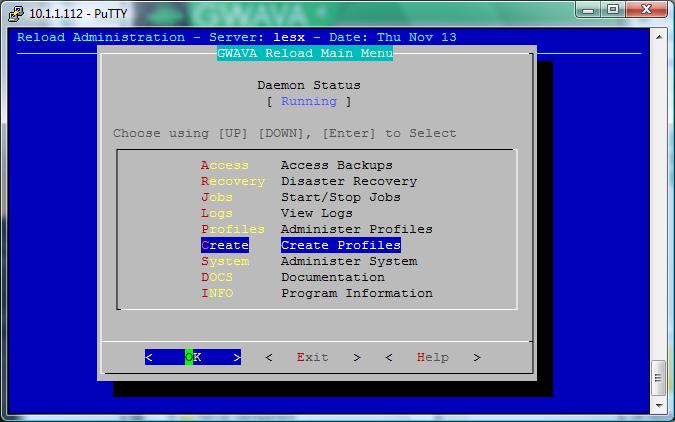Environment
Situation
Resolution
If you would like to use the same Profile name, the profile will need to be deleted first. The backups can still be accessed by using the browse option within reload.
Before deleting a profile all mounts created by Reload should be deleted. From the prompt;
dreload stop (this will clear all mounts reload has created)
To delete the profile, load the Reload Administration by typing reload at the terminal prompt.
2) Delete - Delete a Profile
3) Post Office Profile (if you have at least one post office profile and one domain profile)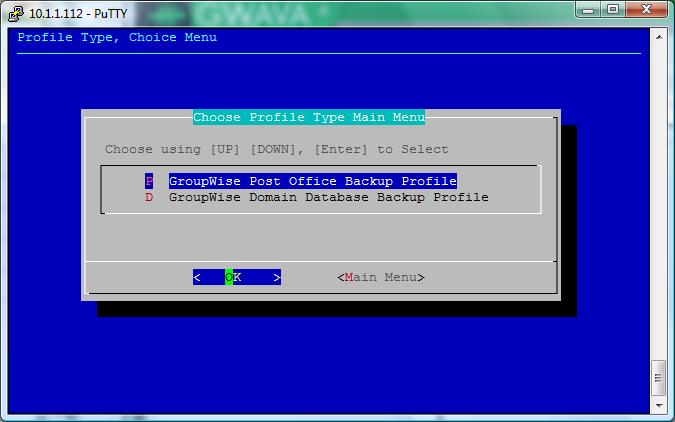
4) Select the profile
5) A warning message will be displayed: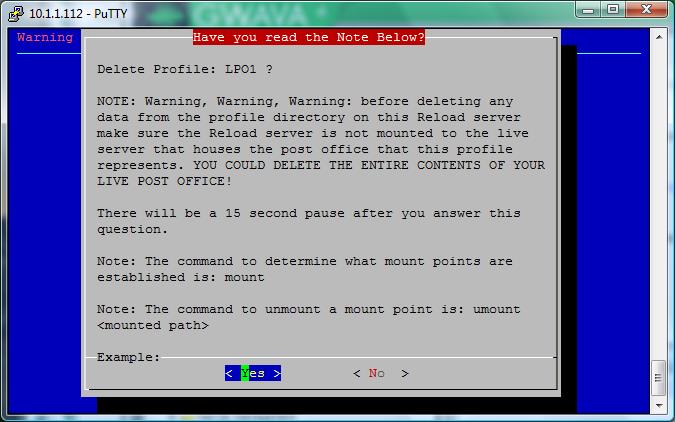
6) The final warning will be displayed before the profile is deleted is: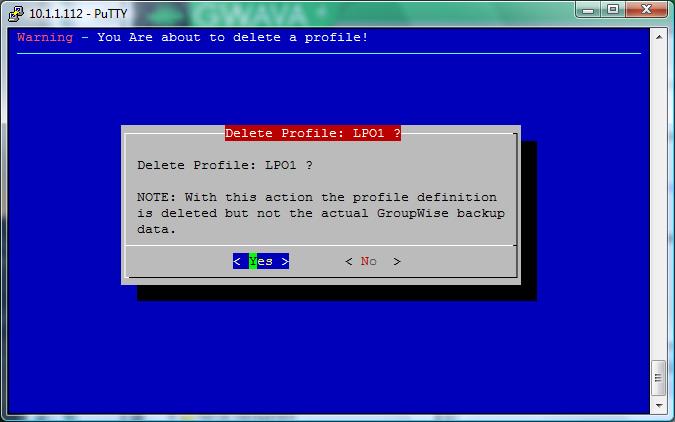
(the actual backup that Reload has created of the groupwise system isn't deleted unless you manually remove the backed up directory)
7) A new profile can now be created. When creating the profile, specify the new path. The original profile name can be used.