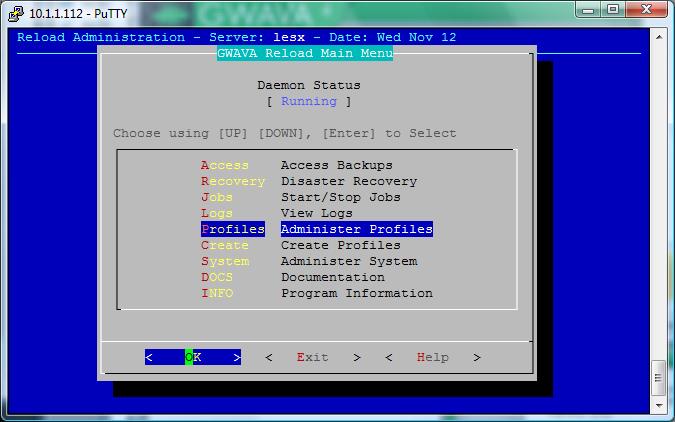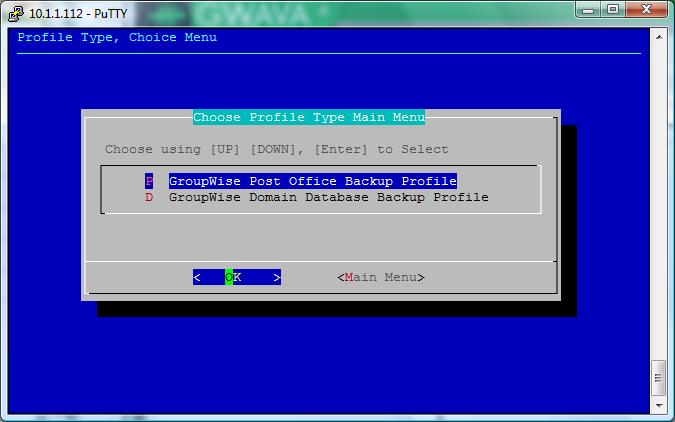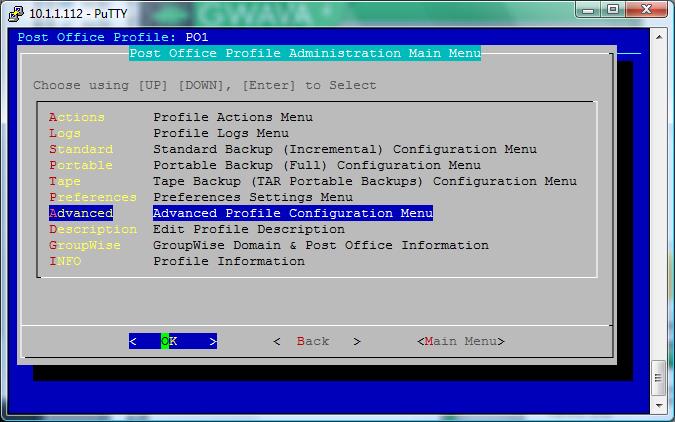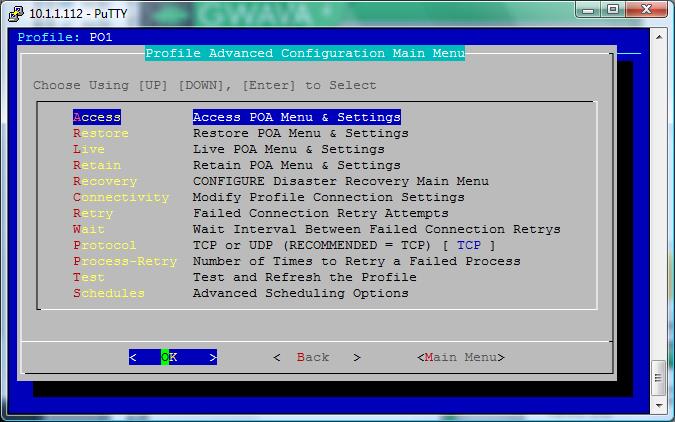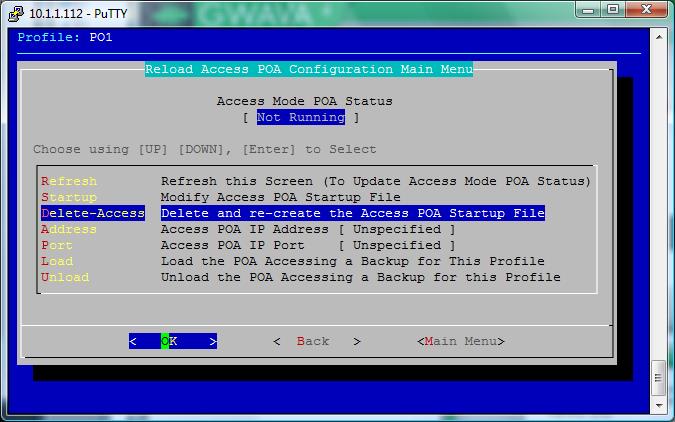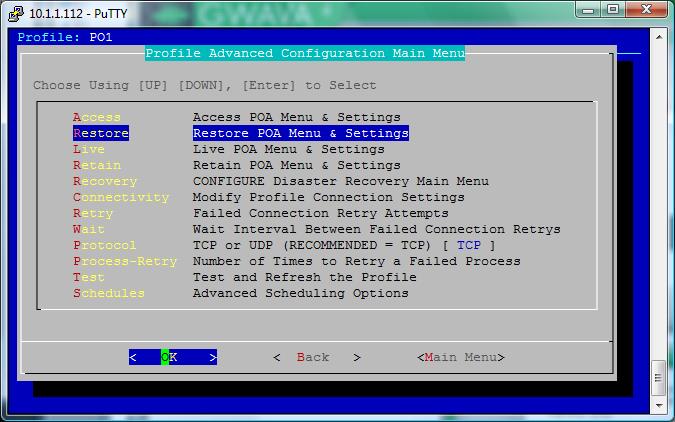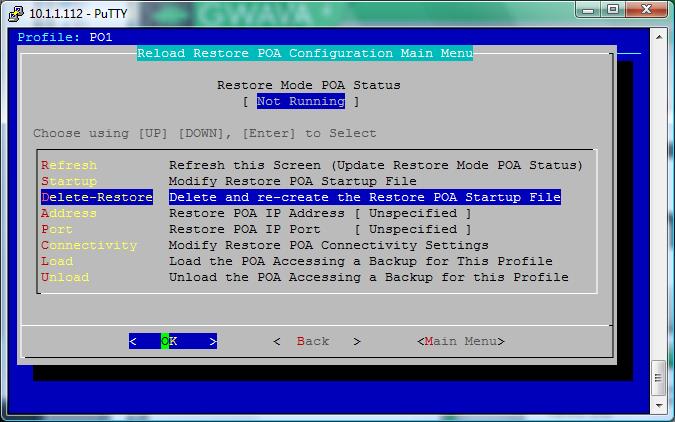Environment
Situation
Resolution
Each profile has its own configuration file located in the /opt/beginfinite/reload/config/ directory. The name of the file will be <profile name>.conf.
In the <profile name>.conf will contain the configuration settings for the profile. One of the items is the location of the backups that will be similar to;
GRE_PROFILE_PATH="/<directory path>/<profile name>"
as an example, this path:
GRE_PROFILE_PATH="/data/post1"
can be changed to:
GRE_PROFILE_PATH="/reload/post1"
There are some other configurations files that also need to be modified but the Reload Administration can do this for us in the Reload Administration.
Load the Reload Administration by typing reload at the terminal prompt, then go to:
1) Profiles - administer Profiles2) Post Office Profile (if you have at least one post office profile and one domain profile)
3) Select the profile
4) Advanced - advanced Profile Configuration Menu
5) Access - Access POA Menu & Settings
6) Delete-access - Delete and re-create the Access POA Startup File
A New POA "Access" Startup File was created with the factory defaults. The POA Access Startup file can be edited and customized as needed.
7) Go back a screen
8) Restore - Restore POA Menu & Settings
9) Delete-access - Delete and re-create the Restore POA Startup File
A New POA "Restore" Startup File was created with the factory defaults. The POA Restore Startup file can be edited and customized as needed.
10) Recreate Live and any other profiles for any other poa that you may be loading.