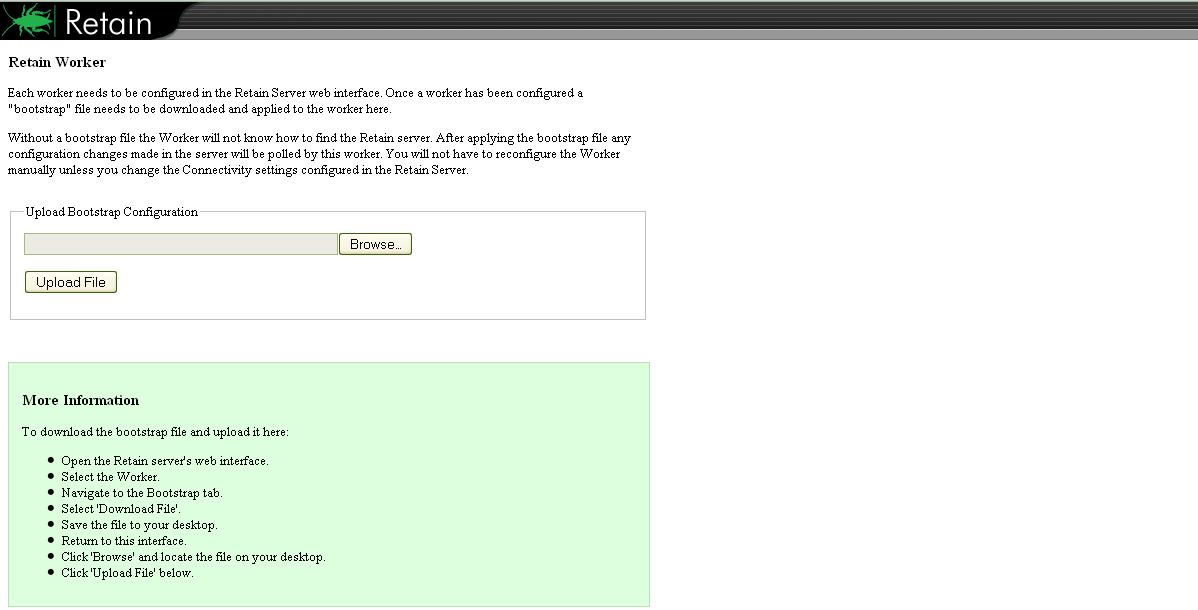Environment
Retain (all builds)
Linux, Windows, NetWare
Situation
A new Worker "bootstrap" (RetainWorker2.cfg) is needed whenever the Worker stops functioning (i.e., doesn't pick up a scheduled job or reports errors) or when you make changes to the Worker port configuration.
Resolution
1. In the Retain Server Management Interface, download a new Worker bootstrap (Data Collection | Workers | [select the worker] | Bootstrap) and save that to an easily accessible location.
2. Stop Tomcat.
3. Go to the location where the old bootstrap is located.
Linux4. Rename or remove the RetainWorker2.cfg (bootstrap)
/opt/beginfinite/retain/RetainWorker/WEB-INF/cfg
Windows
[drive]:\Program Files\Beginfinite\Retain\RetainWorker\WEB-INF\cfg
5. Start Tomcat
6. Login to the Retain Worker: http://[DNS name or IP address]/RetainWorker
7. Upload the new RetainWorker2.cfg (bootstrap) that you downloaded earlier.
Additional Information
This article was originally published in the GWAVA knowledgebase as article ID 1318.