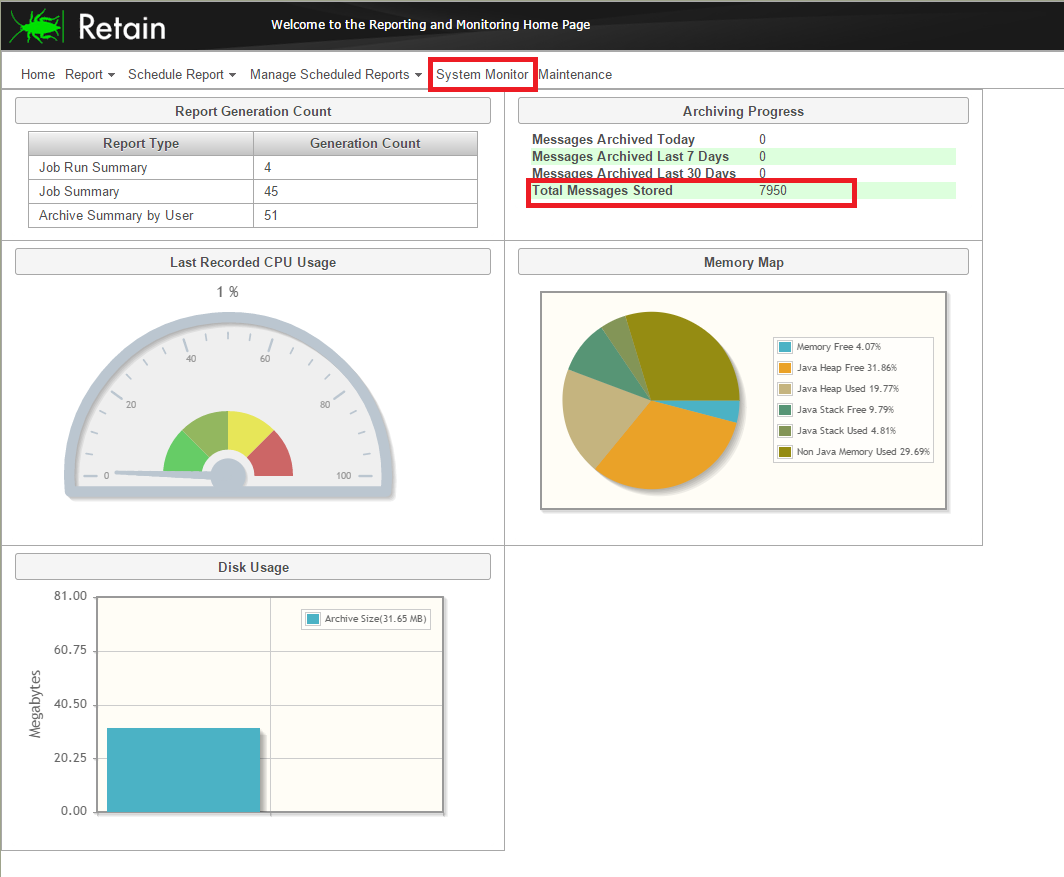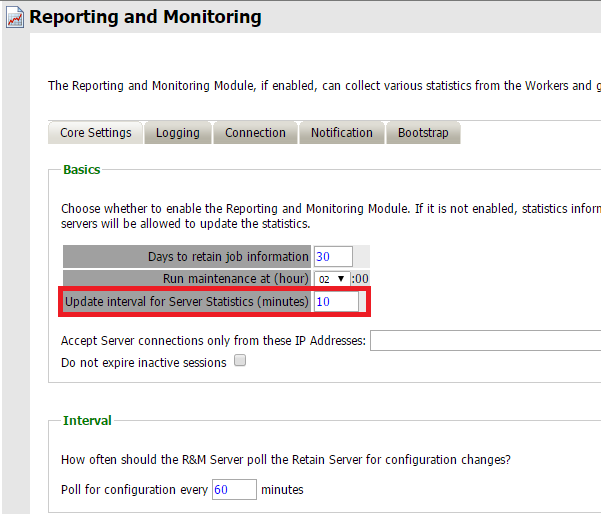Environment
Retain 3.4 and newer
Reporting & Monitoring Server
"Total Messages Stored" value on the System Monitor
Situation
Under the "Archiving Progress", I see a value of "Total Messages Stored". How does it get this value?
Resolution
The Reporting & Monitoring Server launches a process every 5 minutes that queries the Retain database in batches of up to 10,000 messages. This process also gets launched during the statistics update, which interval is set in the Reporting & Monitoring configuration (Configuration | Reporting and Monitoring | Core Settings | Update interval for Server Statistics (minutes)). The default is 10 minutes.
However, in order to minimize the impact to database performance, it is not allowed to run more than 2 times in a given minute nor within 30 seconds of the last time it has run.
Once it has gone through all the records in the database, it starts its count from the beginning again in case any items had been deleted in the interim.
Additional Information
This article was originally published in the GWAVA knowledgebase as article ID 2452.