Environment
Situation
Resolution
reloadj is the Reload Job Creation Utility.
From a terminal prompt, if you type reloadj or reloadj -h, the following will displayed;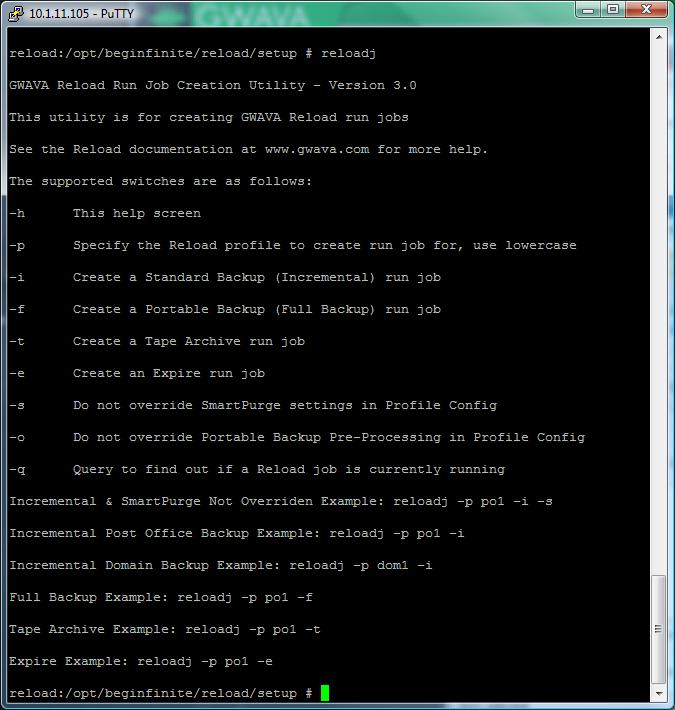
The Reload documentation explains what the Job utility is and how to use it. The following ia a section from the documentation;
To schedule a Standard (Incremental) Backup job to happen for the Reload Profile âpo1â the command would be:
reloadj -p po1 âi
To have the job executed by the Linux serverâs CRON system every hour, add the following line to the /etc/crontab file:
1 6-18 * * * root reloadj âp po1 âi
This means the following:
<On the first Minute><Of Hours 6 â 18><Every Day><Every Day of the Month><Every Week of the Year> <root user privileges> reloadj âp po1 âi
CRONTAB (/etc/crontab) Summary
|
Minute (0-59) |
Hour (0-23) |
Day (1-31) |
Month (1-12) |
Weekday (0-6) 0=Sun |
User |
Command |
|
* |
* |
* |
* |
* |
<run as user>â |
<command to run> |