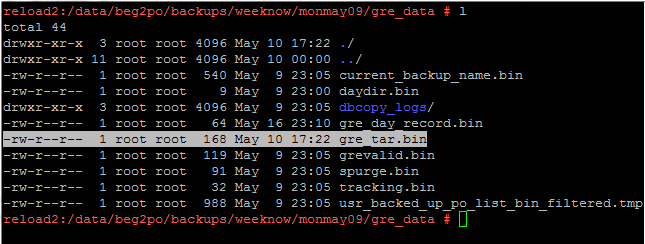Environment
Reload 5.x
Situation
A TAR file was deleted before it could be backed up. How to get Reload to re-TAR the days that have already been marked as completed and subsequently, Reload will not add them to a TAR backup again.
Resolution
Reload keeps track of which backups have already been added to a TAR backup via a very simple method. Reload creates a file in the backup directory for a given day at this path:
[profile path]/backups/weeknow/[backup day name]/gre_data/gre_tar.bin
1. Delete this file, and the next time that a Tape Backup runs, the backup will be added to the TAR file.
2. To manually start a Tape Backup rather than waiting for the scheduled Tape Backup time, use Reload Console Administration and select Jobs | Start | Post Office | Choose Profile | Advanced Job Choices | TAPE
Additional Information
This article was originally published in the GWAVA knowledgebase as article ID 2801.