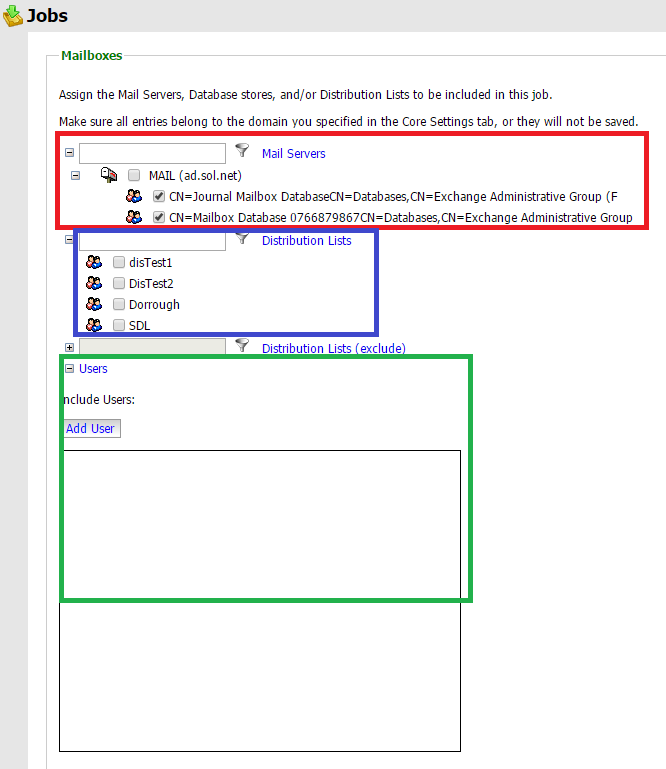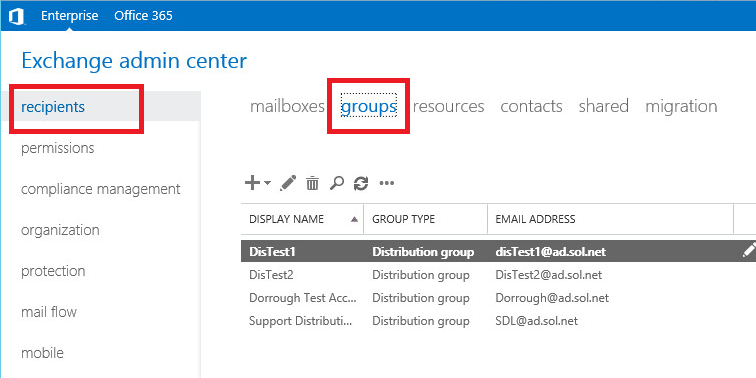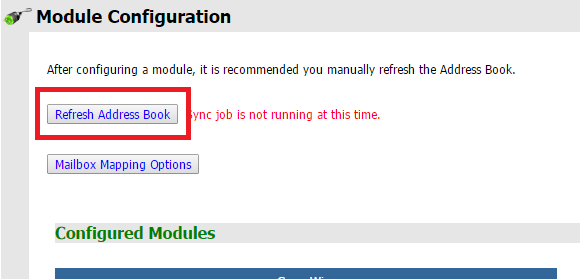Environment
Microsoft Exchange 2007, 2010, 2013
Retain 3.x
Situation
Resolution
Retain follows the Exchange system's structure for organization archive jobs.
When Retain refreshes its address book, it performs an LDAP query to Active Directory asking for specific Exchange system attributes:
- Exchange Mail Servers
- Database Groups
- Distribution Lists
- User Accounts
Accordingly, when you configure a job, Retain provides those attributes as methods for archiving all or subsets of the Exchange mailboxes in the Exchange system.
Because organizational units are a directory attribute and not an mail system attribute, the way to archive mailboxes of users that are in specific organizational units is to use distribution lists (Exchange groups).
1. Create a group in Exchange for every organizational unit you wish to archive and then add the users from the OU into the distribution list.
2. Next, refresh the Retain "address book" to get those distribution lists added to the Retain database.
3. Create a job, selecting the distribution lists you want to use from the Mailbox tab of the job configuration window.
NOTE: When using distribution lists for your archive job's mailbox list, do not select any mail servers or databases. You only select the distribution list(s).
.png)