Environment
Retain 3.4, 3.5.x
Reporting & Monitoring Server
Situation
After upgrading to Retain 3.5, my archive jobs take twice as long or longer.
Resolution
This most likely could be caused by the Reporting & Monitoring Server's disk usage count utility. During its cycle to update disk usage stats, it is going through the archive directories to get that information. We have found that - after disabling the R&M Server - the archive jobs go back to normal processing speeds.
However, the R&M Server is useful for archive job reports, including seeing what errors occurred and what those errors were specifically; thus, we do not recommend disabling the R&M Server permanently.
Now in 3.5.1 and later, you can disable this utility in the UI by checking the option to disable the disk usage statistics:
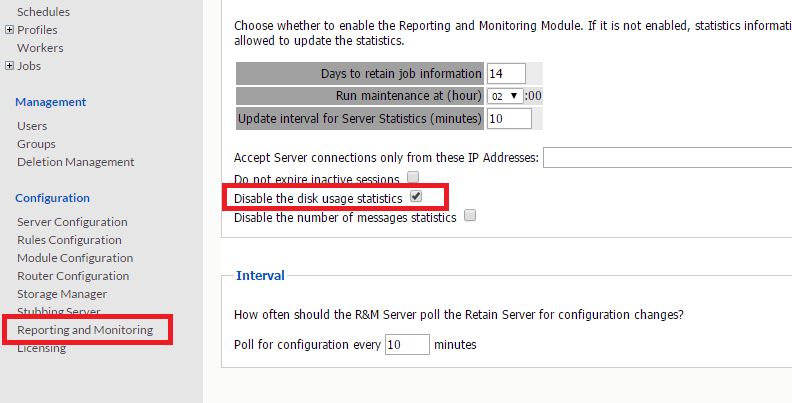
In a future release of Retain, the R&M Server will go about getting disk usage from the database since each message and attachment's size is recorded there. What makes that challenging is a header is added to each file on disk and the file is compressed. This is why we tried to go after the exact size on disk.
If you continue to experience archive job slowness, see our KB, "Archive Jobs Running Very Slowly".
Additional Information
This article was originally published in the GWAVA knowledgebase as article ID 2477.