Environment
GroupWise
Retain
Situation
I have a mailbox getting errors on an attachment so I configured a SOAP trace; yet, when I look at the SOAP trace, nothing shows up in the trace showing the communication between the Retain Worker and the GroupWise POA. What can I do?
Resolution
For larger attachments, Retain will send an HTTP "get" command to the GroupWise POA to retrieve the attachment. That conversation is outside of SOAP, so you will not see the transfer. In such cases, you'll need to run tcpdump from a command prompt. The following are instructions for Linux. The same general concepts could be applied to Windows machines.
Worker Local to the POA
tcpdump -s0 -w /[path]/[filename].pcap -i lo 'port 7191'
Example: tcpdump -s0 -w /var/log/retain-tomcat7/trace.pcap -i lo 'port 7191'
Worker on Retain Server or Other Server Remote to the POA
tcpdump -s0 -w /[path]/[filename].pcap -i [NIC device name] 'port 7191'
Example: tcpdump -s0 -w /var/log/retain-tomcat7/trace.pcap -i eth0 'port 7191'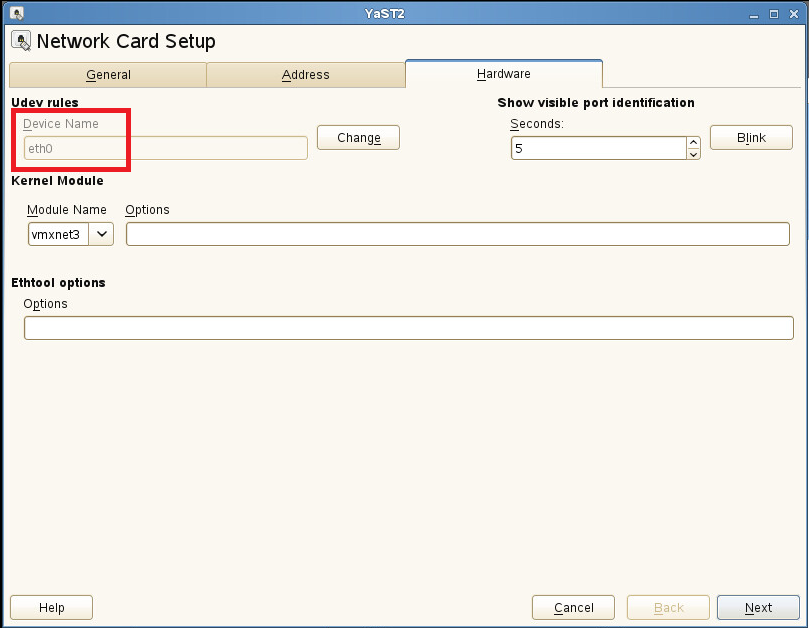
Additional Information
This article was originally published in the GWAVA knowledgebase as article ID 2472.