Environment
Apache2 on SLES
SSL
Retain Archive Plugin for GroupWise Client
Retain (all versions)
Situation
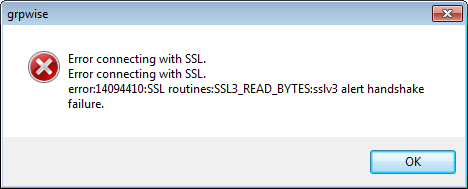 After you click on the "OK" button, the Retain Web UI will be opened in a browser but will show a logon error.
After you click on the "OK" button, the Retain Web UI will be opened in a browser but will show a logon error. Resolution
Apache on the Retain server was set up to use SSL but was configured to not allow the SSLv3 protocol . To resolve the issue, follow these steps:
1. Open the the vhost file in the /etc/apache2/vhosts.d directory of your Retain Server.
If you are unsure as to what that vhost file is, see step #3 in the following document "How to Set Up SSL on Apache Using Self-Signed Certificate".
2. Scroll down to the <Virtual Host...> section.
3. Within the line "SSL Protocol", remove the "-SSLv3" statement, which - if left in the statement - instructs Apache to not allow the SSLv3 protocol.
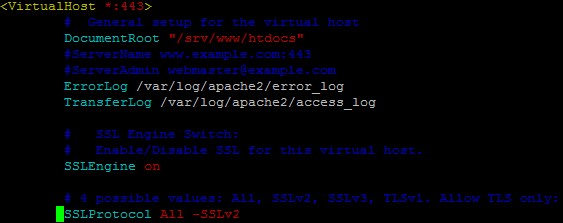
4. Restart Apache: rcapache2 restart
Apache will support the SSLv3 protocol and the error should not occur. In the sample screenshot above, all SSL protocols are allowed except SSLv2.
If you now click on the "Retain" button within the GroupWise Windows client, it should properly launch a browser and automatically login to the Retain web interface.