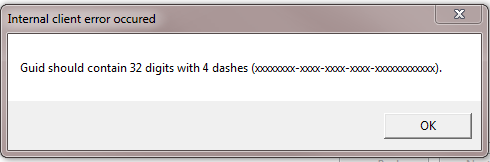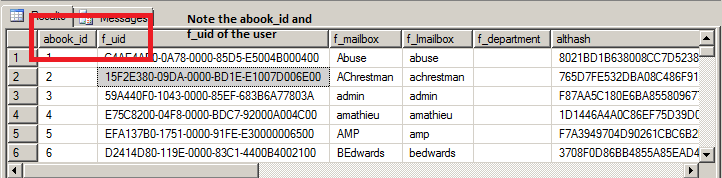Environment
Situation
Resolution
This knowledgebase (KB) article is provided for informational purposes only and as a courtesy service to you, our customer. GWAVA Technical Support does not have any database administration (DBA) expertise, nor does it provide DBA services or support. GWAVA is not responsible for the results of implementing any of the concepts contained in this KB article. Implementation of any of the concepts suggested in this KB article shall be done entirely at your own and sole risk, and GWAVA does not provide any kind of warranties whatsoever resulting from your decision of implementing any of the KB articleâs concepts. It is up to you to do any research and to ensure yourself that any implementation and setup of any of the KB articleâs concepts in your database system is correctly and properly executed. It is imperative that you have backups of your database system and storage directory before making any implementation. If you donât have any DBA expertise, you should consult with a DBA expert before any implementation of the KB articleâs concepts. Under no circumstances, shall GWAVA, or any of its employees, be liable, in contract, tort, delict or otherwise, whether negligence is provable or not, for any direct, indirect, incidental, special, punitive, consequential or other damages, loss, cost or liability whatsoever that would result from or are related to the implementation of any of the concepts suggested in the KB article.
To the extent permitted by applicable law, GWAVA shall not be liable to you for any special, consequential, direct, indirect or similar damages, including any loss of data, arising out from migrating any type of messages, attachments, database, metadata in your Retain system to another server and/or location.
Resolution:
The Retain Publisher requires that all users within the post office where the user or users are selected must contain a GUID. This ID is created upon the creation of the user in GroupWise. The error means that the GUID for a user is either missing or incomplete. The Retain Publisher will not be able to publish any messages from that user or other users in the post office until it is fixed. It is recommended to repair the user in GroupWise. For the Retain Publisher to export messages, the GUID must be resolved in the Retain database.
1) The easiest way to see if a mailbox is missing or has issues with the GUID is to open up the database and run a few queries.
MYSQL: Log in to MYSQL: mysql -u root -p
Type: use retain;
Type: select * from t_abook where length(f_uid)<36;
MSSQL: Log in to the SQL Server Management Studio
Right-click on the Retain Database and then click on New Query
Type: SELECT * from t_abook where LEN(f_uid)<36
2) The f_uid column is equivalent to the GUID in GroupWise. Check to see if the f_uid is existent or, if there is less than 32 characters.
Note down the f_uid (if any) and the abook_id of the user:
3) At this point it is best to check the users in ConsoleOne and see if there are any known problems with them and fix them immediately. Check to make sure there aren't any duplicate mailboxes for the user. Run maintenance on them as necessary.
4) If the mailbox in ConsoleOne has a GUID, compare that with what was found in the Retain database. Update the record in Retain if it doesn't match, or if the GUID doesn't exist.
MYSQL: Log into MYSQL: mysql -u root -p
Type: use retain;
Type: update t_abook set f_uid = 'GUID' where abook_id = 'ABOOK_ID'
MSSQL: Log into the SQL Server Management Studio
Right-click on the Retain Database and then click on New Query
Type: update t_abook set f_uid = 'GUID' where abook_id = 'ABOOK_ID'
Note: GUID is the ID retrieved from ConsoleOne. ABOOK_ID is the id retrieved from the Retain database (see previous query).
5) If the user is missing the GUID in GroupWise, check to see if the user has messages in Retain. If it doesn't, it is best to delete the user from GroupWise, and then delete the user from the Retain database.
MYSQL: Log into MYSQL: mysql -u root -p
Type: use retain;
Type: select * from t_abook where LEN(f_uid)<36 (This will provide you the users that are missing the GUID)
delete from t_abook where abook_id = 'ABOOK_ID'
MSSQL: Log into the SQL Server Management Studio
Right-click on the Retain Database and then click on New Query
Type: SELECT * from t_abook where LEN(f_uid)<36 (This will provide you the users that are missing the GUID)
delete from t_abook where abook_id = 'ABOOK_ID'
Once the f_uid and GUID's are corrected or removed from the Retain database, the Retain Publisher will be able to run without a problem.
Note: GWAVA has provided the SQL queries purely as a courtesy and convenience. Maintenance, backing up and advanced support for SQL servers are not the responsibility of GWAVA Technologies, Inc. For further assistance with SQL queries and management please consult a qualified Database Administrator.