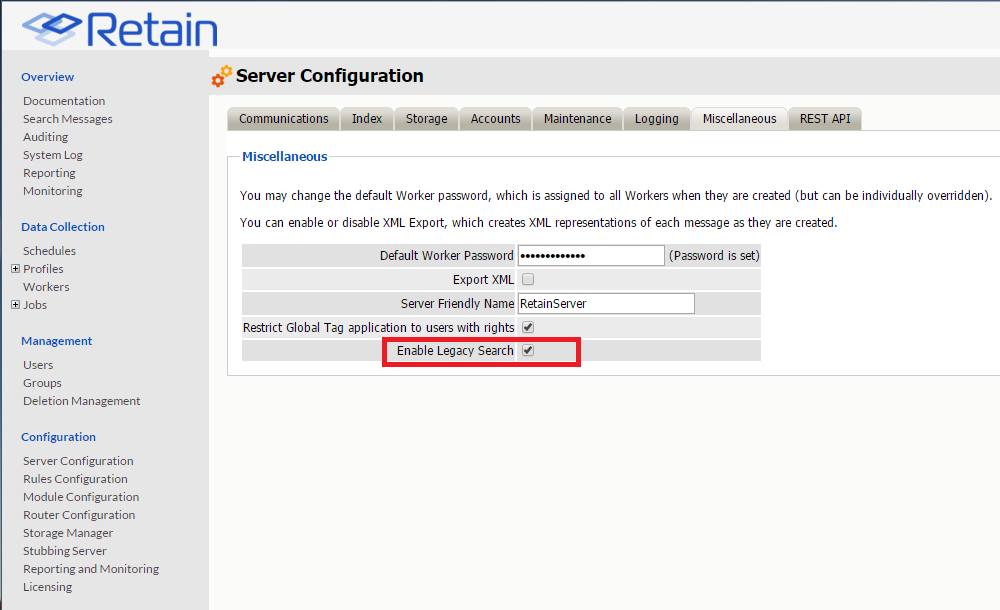Environment
Retain 4
Situation
How do I hide or remove the "Legacy Search" tab in the Retain mailbox UI?
Resolution
It can be disabled in the Retain web admin tool by clicking on Server Configuration | Miscellaneous. Uncheck the option, Enable Legacy Search, which is checked by default.
Additional Information
This article was originally published in the GWAVA knowledgebase as article ID 2679.