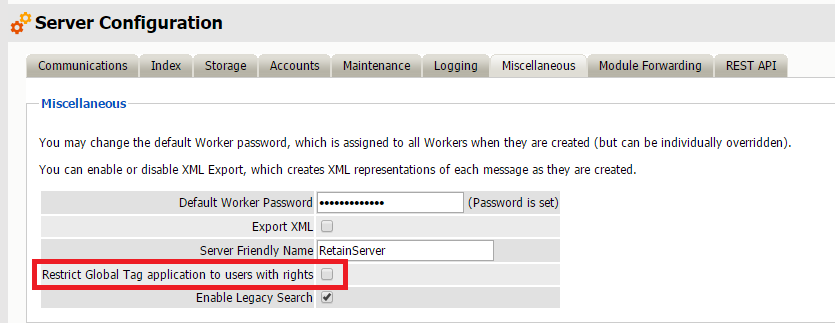Environment
Retain 4+
Situation
Resolution
Tags in Retain allow administrators and users to âtagâ messages, categorizing them or marking them using a custom name. They are useful to help organize messages, and can be beneficial for litigation cases, eDiscovery, searching, or removing messages from Retain.
If an administrator creates a global tag, the users can use the tag to search for messages for that tag, but by default are not allowed to tag messages using that global tag. Users can only tag messages with their own personal tags they have created.
Some organizations may want users to apply a global tag to messages, but they may not want to give users the rights to add, edit, or remove the global tags. To do this:
- Login as the admin into the Retain Server Interface.
- Select Server Configuration
- Click on Miscellaneous Tab
- Uncheck the box: Restrict Global Tag application to users with rights
- Click Save Changes
This will allow all users to see the Global Tag and apply it to messages.