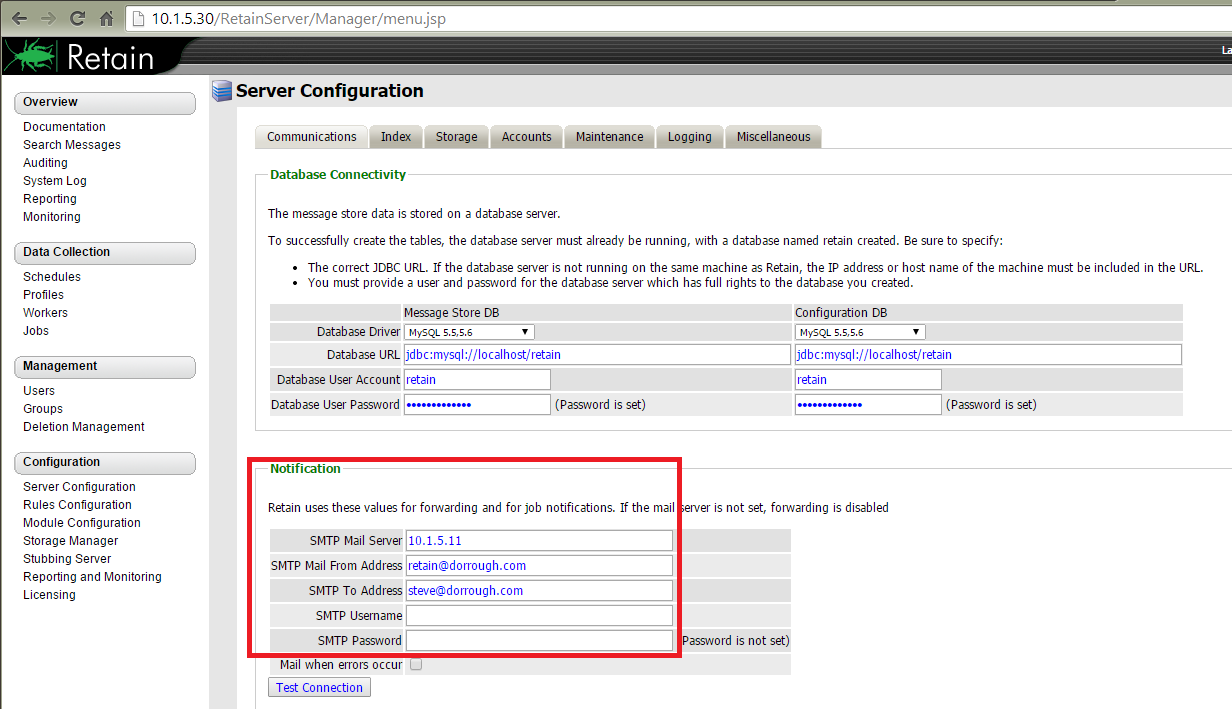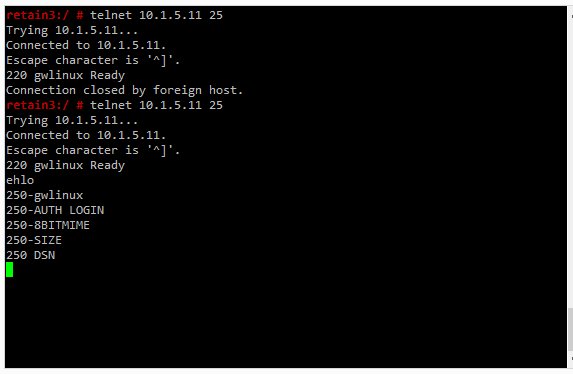Environment
Situation
Resolution
Retain uses the mail notification setup to forward messages to the user's email mailbox in production. In this customer's case, the email system was GroupWise.
Retain uses Javamail to forward the messages to the email system. It gets the settings on how to connect with the mail server from within the Retain admin web interface: Configuration | Server Configuration | Communications | Notification.
Thus, the first step in troubleshooting is to click on the "Test Connection" button and see if an email arrives in your mailbox from the "SMTP Mail From Address" specified. It will give you an error if it cannot connect to your mail server. In this customer's case, the GroupWise GWIA.
If that does not work, try to send a message using Telnet on your Retain server.
On Linux systems, Telnet is installed by default - you simply open a terminal window on the server console or open up a PuTTY session to the server.
On Windows systems, you will need to go into Programs and Features and have it installed under Windows Components or "Turn Windows features on or off", depending on your OS version. You then open a command window to run it.
This example was done on a Linux system through a PuTTY session.
1. Start up telnet, pointing it to the IP address or DNS hostname of your mail server to which it will relay the message while also specifying its SMTP port on which it is listening. By default, it is port 25.
telnet [IP address or DNS hostname] [port]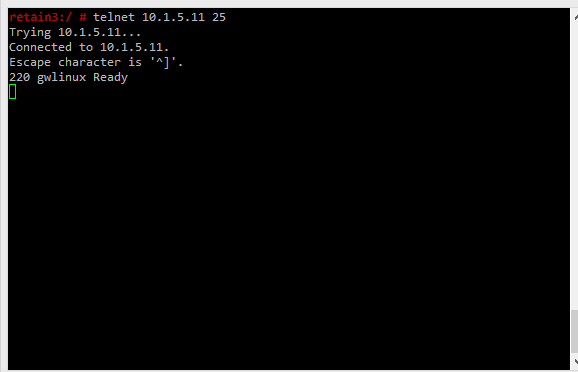
2. Type: ehlo [ENTER].
3. Now draft the email message using the following commands, pressing [ENTER] after each one:
a. mail from: retain@[your domain name] (note: the "from" can actually be spoofed - it really can contain any text of user@domain.com)
b. rcpt to: [yours or a user's email address]
c. data
d. subject: test email from telnet on Retain server
e. This is a test
f. . (you are literally typing a "period" here and pressing [ENTER])
g. quit
4. If that works, then you need to go through your GWIA (or mail server) log to see if the message arrived. If it did, Retain did its job and you'll need to troubleshoot your email system.
In this one customer's case, she had a spam filter on her mailbox that was eliminating the message once it got from the MTA to the POA.