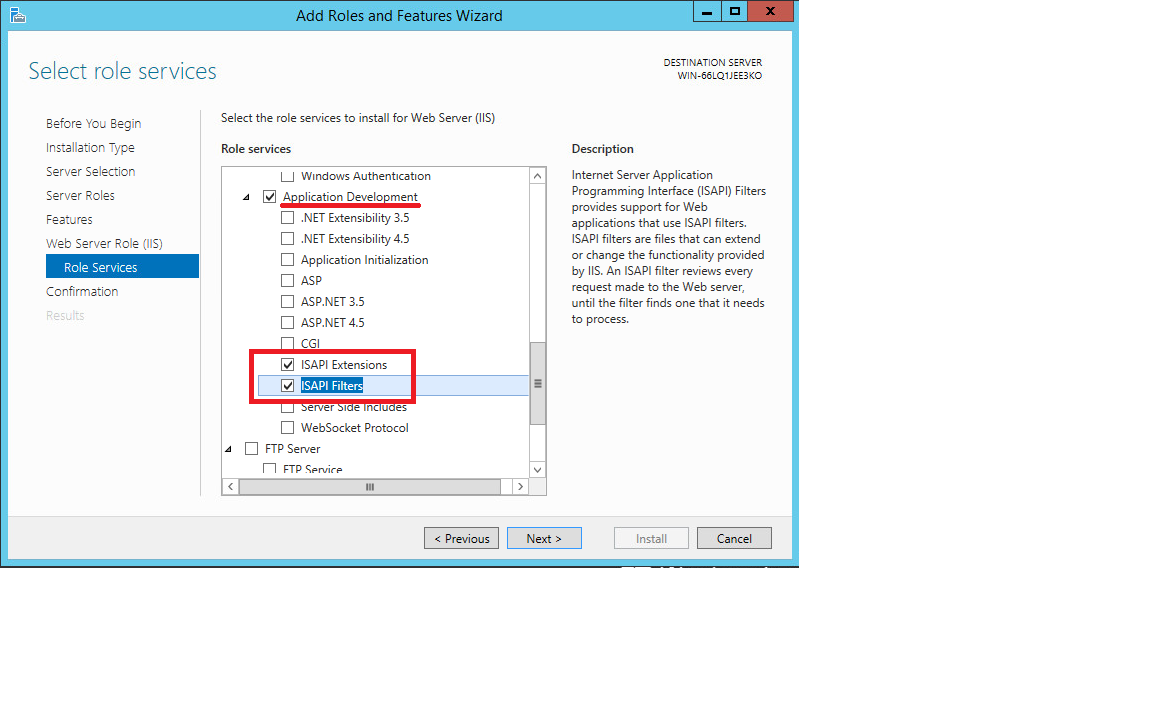Environment
Retain (all versions)
Windows Server 2012
IIS 8.0+
Situation
Resolution
IIS is not supported by GWAVA, anything mentioned in this article is provided as a courtesy. If you need help with IIS related issues please look up Microsoft knowledge base information or contact Mircrosoft.
When installing IIS, be sure to include the ISAPI Extensions and ISAPI Filters. ASP and ASP.NET are not necessary.
This article will run through the installation of IIS on a Windows Server 2012 box, but the same concepts can be applied to Windows Server 2008 R2.
Start the installation of IIS by opening Server Manager and selecting Dashboard | Quick Start
1. Click on "Add roles and features"
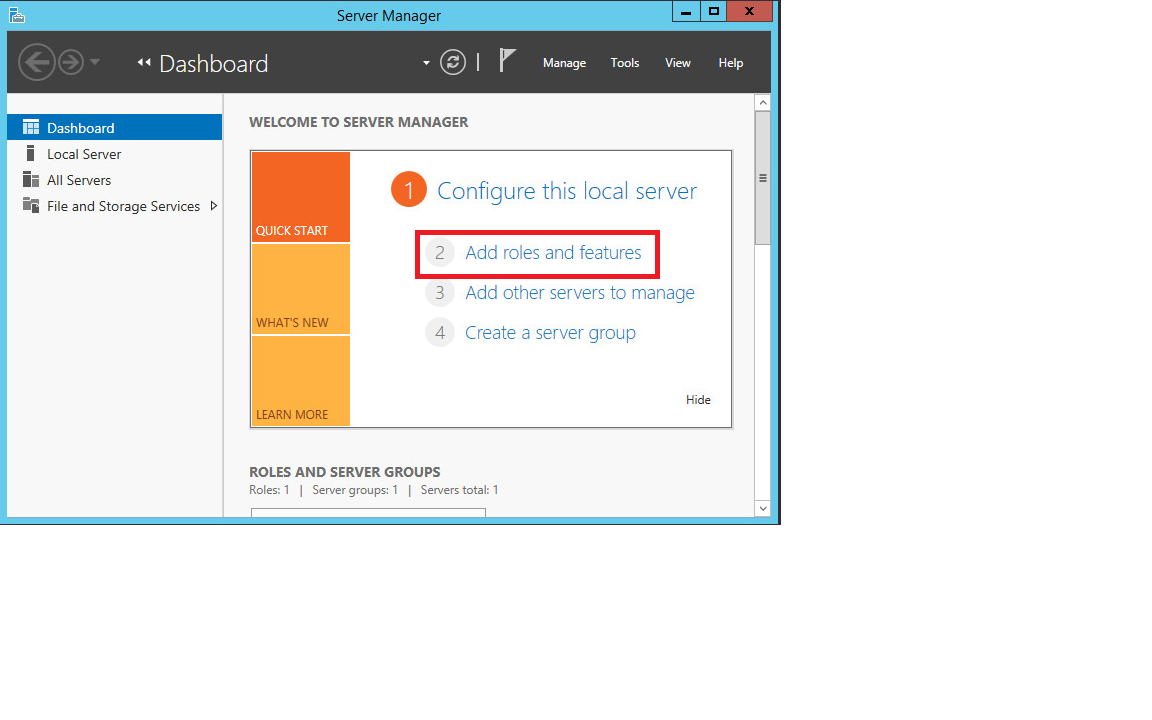
2. Click on "Next" at the "Before you Begin" screen.
3. Select, "Role-based or feature-based installation" and click "Next".
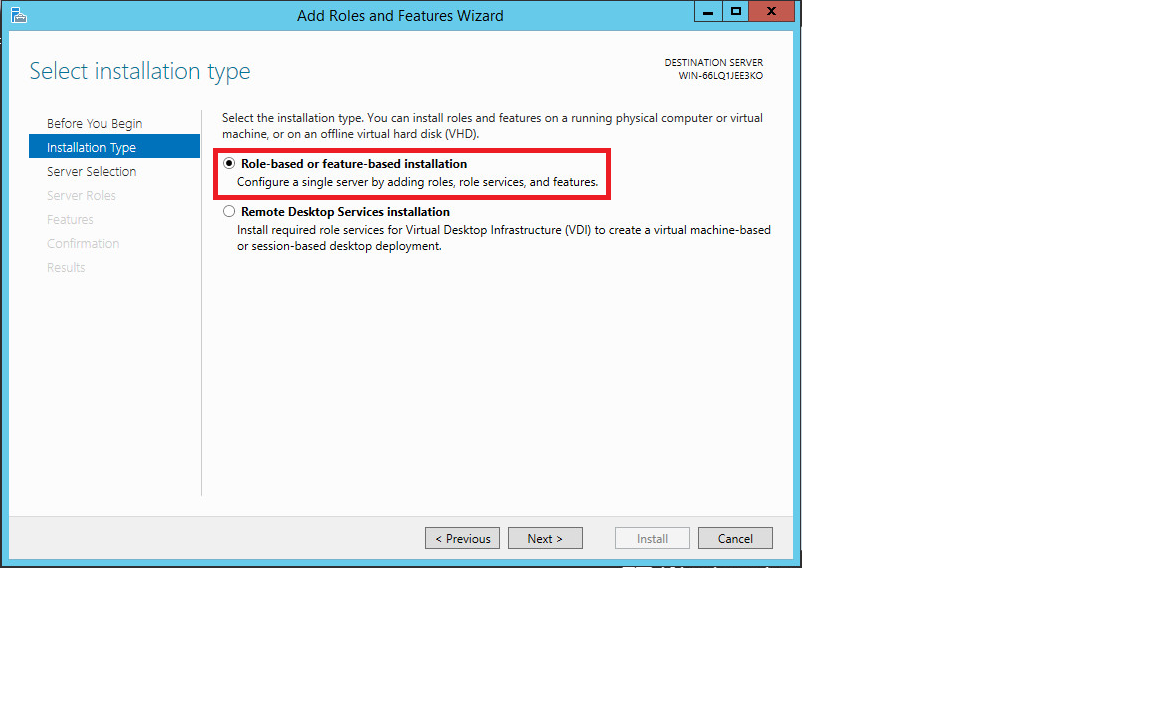
4. Select your destination server. Your server should be highlighted, so just click "Next".
5. At the "Select server roles" screen, scroll down the list of roles and select "Web Server (IIS)".
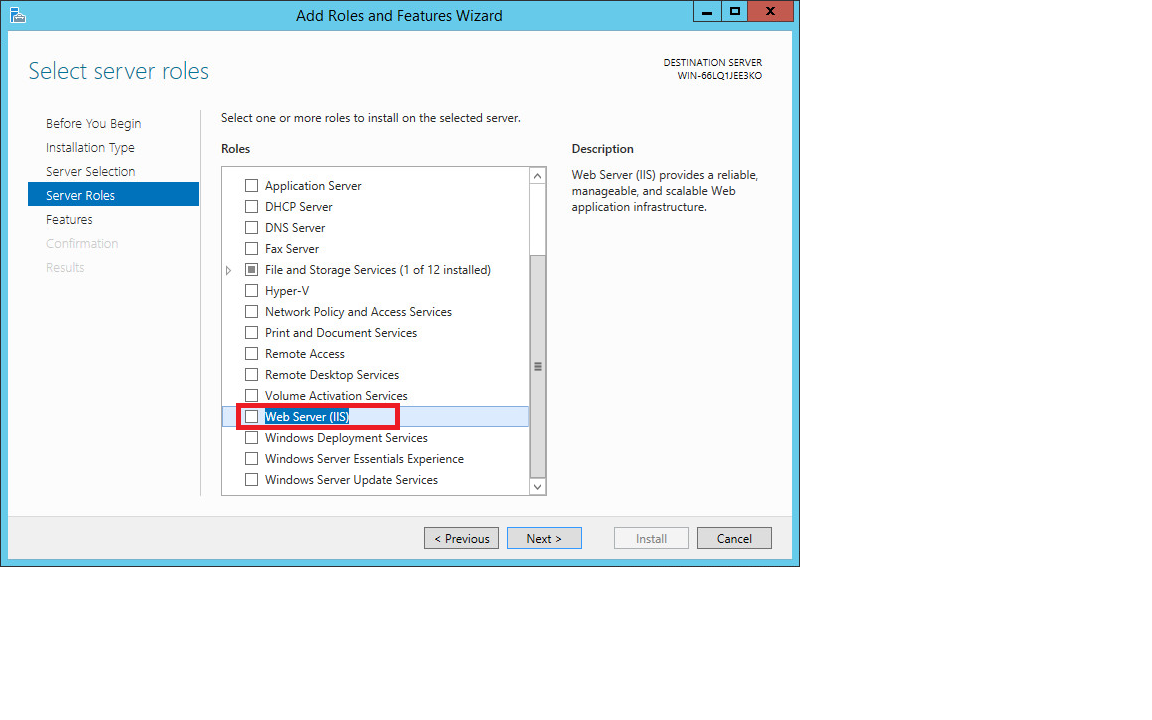
Upon clicking in the checkbox for "Web Server (IIS)", a pop-up dialog screen presents itself: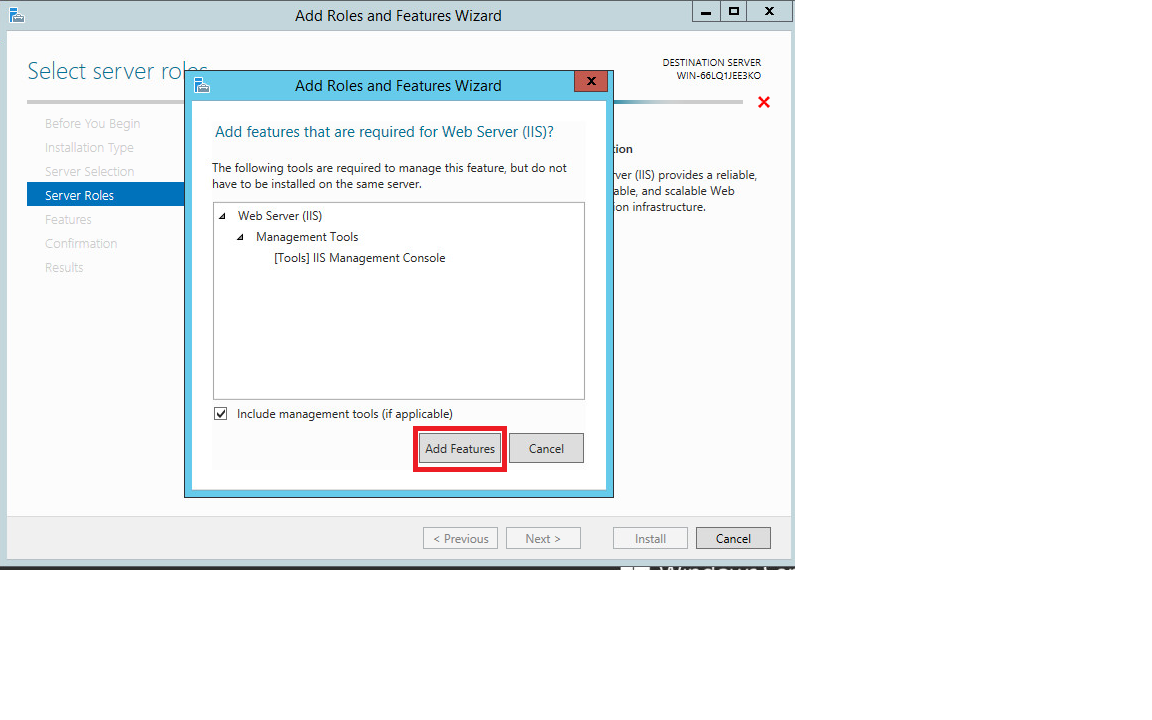
6. At the "Add Roles and Features Wizard" pop-up screen, click on "Add Features" without changing anything else. It then returns you to the "Select server roles" screen.
7. Click "Next" from the "Select server roles" screen.
8. Click "Next" at the "Select Features" screen, accepting the defaults.
9. Click "Next" at the "Web Server Role (IIS)" screen to move on.
10. Under "Role Services", scroll down and expand "Application Development":
a. Check ISAPI Extensions
b. Check ISAPI Filters
11. Click on "Install" at the "Confirm installation selections" screen.
12. When the installation has completed, click on "Close".