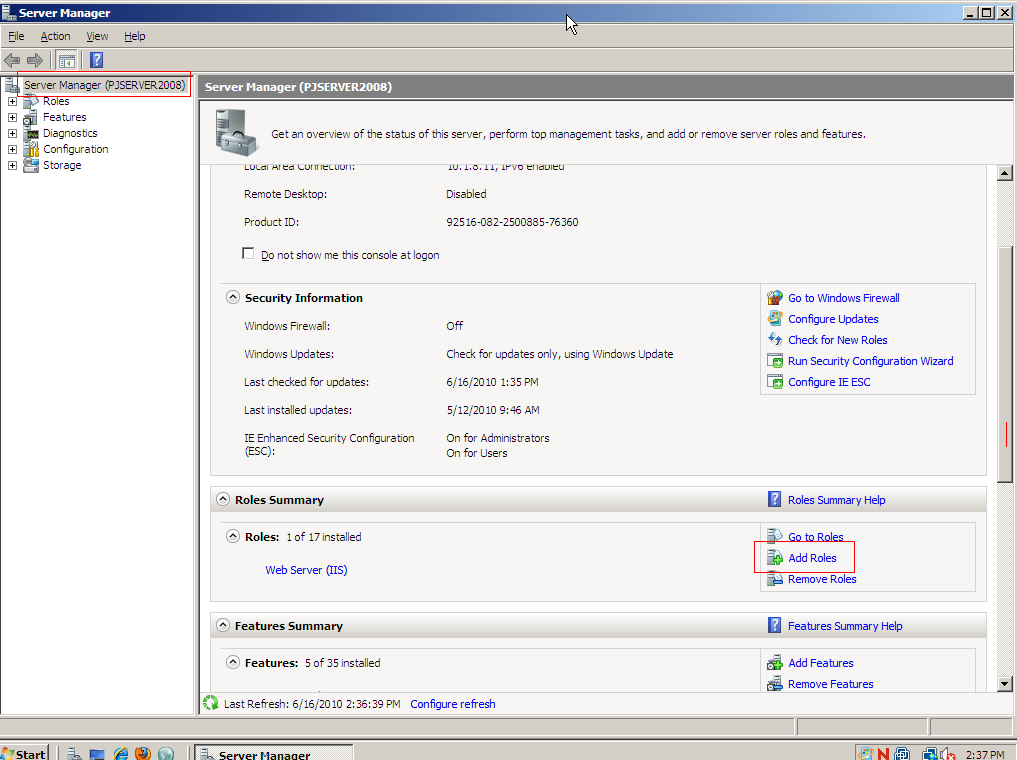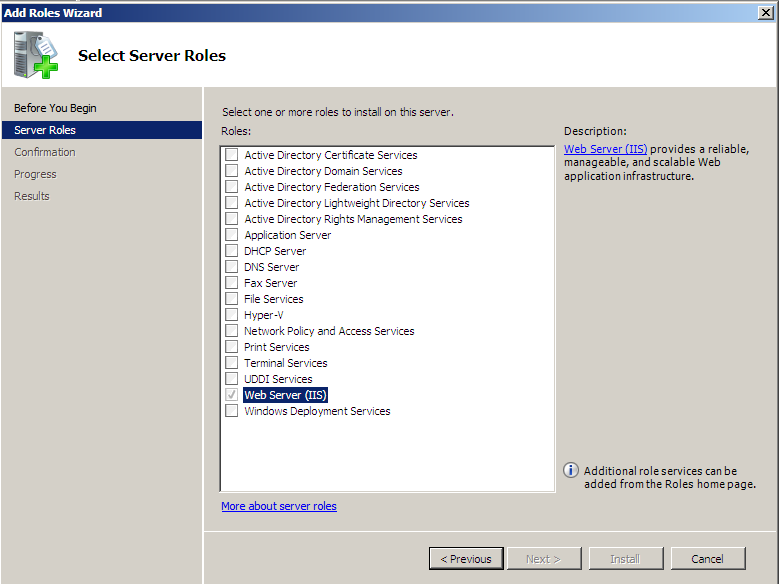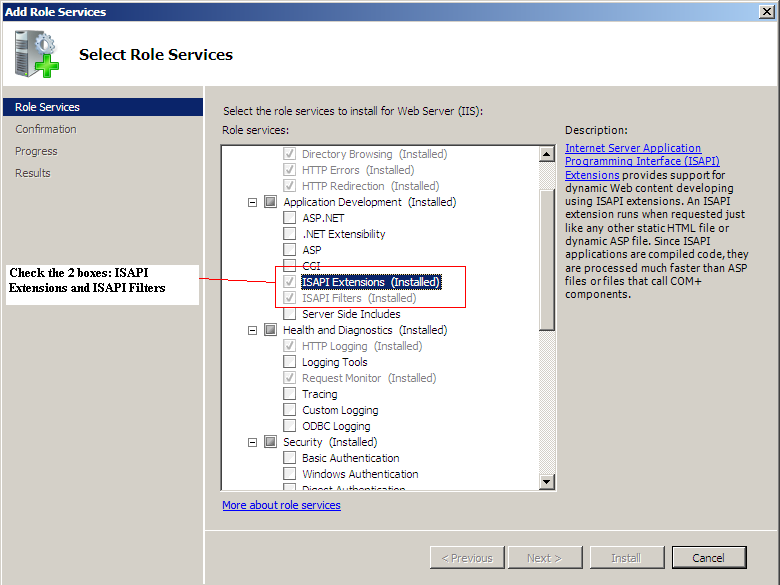Environment
Retain 3.x
IIS 7.x+
Windows Windows 7, Windows 2008 Server
Situation
How do I install IIS 7.x on Windows Server 2008 in order for it to work with Retain?
Resolution
Retain is compatible with IIS including versions 7, 7.5+. There are specific services that are required in order to integrate with Retain. Also, the installation must be done in a specific order for Retain Tomcat and IIS to connect to one another. Follow these steps to successfully install Retain using IIS:
1. Install IIS. Click Start -> All Programs -> Administrative Tools -> Server Manager. In the Server Manager window, scroll down to Roles Summary, and then click Add Roles
2. Click Next on the following page.
3. Check the box next to Select Web Server (IIS). Then click Next
4. In Select Role Services check ISAPI Extensions and ISAPI Filters found under the Application Development category. Leave everything else as default. Click Next
5. Click Install to install the Web Server (IIS)
Additional Information
This article was originally published in the GWAVA knowledgebase as article ID 1751.