Environment
GWAVA 4
All Builds
Running on NW or Linux
Situation
How can I send a test virus to make sure virus scanning is working?
Resolution
If you would like to verify that GWAVA is stopping viruses, you can send an outbound email with the eicar.com test virus attached.
1) Temporarily disable your workstation virus scanner. (Make sure to re-enable this when done with this test.)The message should get blocked for virus and the stats for Viruses detected should go up by one, if all is working well.
2) Download the eicar.com here.
3) Make sure you have outbound scanning enabled, for virus scanning. There are three areas that needs to be checked:
a) GWAVA Management | Server/Scanner Management | Server | Manage Scanners | Scanner | Configure GWIA settings | Mail interface settings. Make sure 'Scan outbound mail' is checked.
b) GWAVA Management | Server/Scanner Management | Server | Manage Scanners | Scanner | General Settings | General Configuration. Make sure 'Enable outbound scanning' is checked.
c) In section b) above, click on 'Show per event scan direction settings'. In the 'scan outbound' column, make sure the 'virus scan' event is checked.
4) Send a message outbound with the eicar.com test file attached.
5) After it has had time to be processed, check the statistics for Today and see if 'viruses detected' has gone up one number. This is located in GWAVA Management | Server/Scanner Management | Server | Manage Scanners | Scanner | Scanner Information | Statistics. I would suggest refreshing the stats, by clicking on 'Request stats refresh' at the top right.
Additional Information
This article was originally published in the GWAVA knowledgebase as article ID 1371.
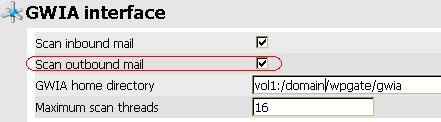
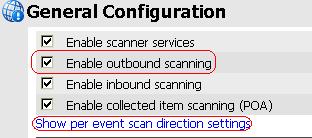
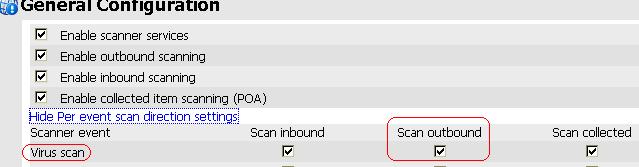
.jpg)