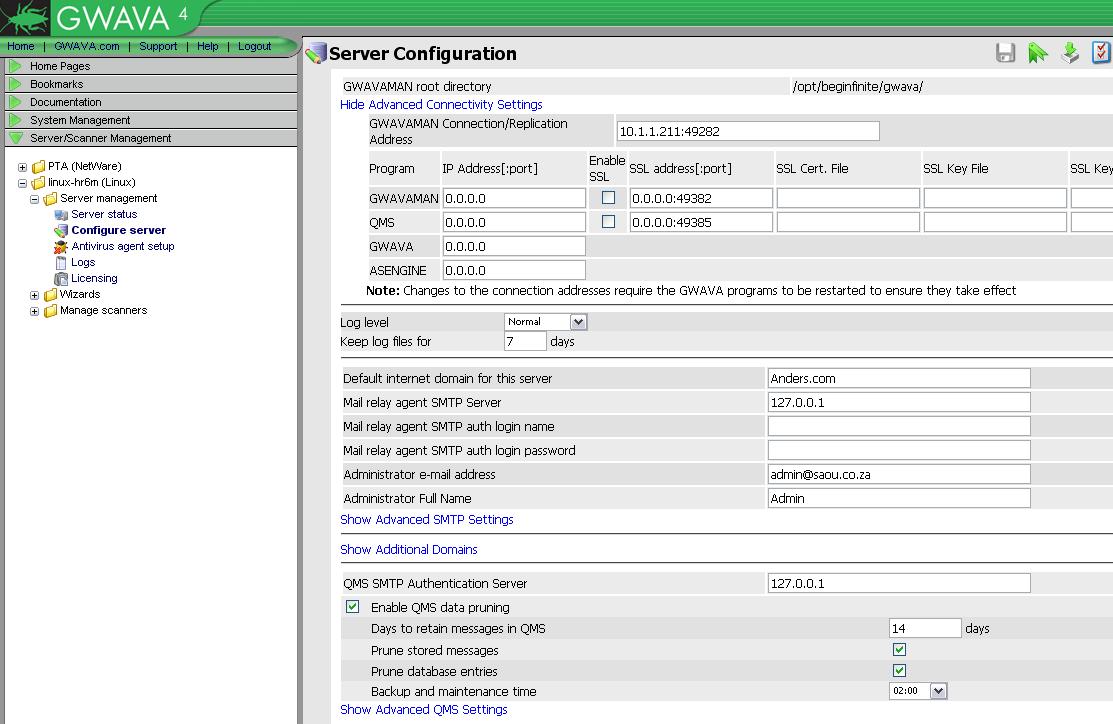Environment
NetWare, Linux, GWAVA4
Situation
How do I update GWAVA to recognize a new server IP on a GWAVA Network?
Resolution
If a server IP has changed on a server that is connected to a GWAVA network, the new IP will need to be updated on GWAVA Manager.
1) Shutdown GWAVA on the server that has the changed IP address.
2) Connect to GWAVA Manager on a server that still has GWAVA4 running, and then browse to Server/Scanner Management > {server with changed IP} > Server Management > Configure Server. Update GWAVAMAN Connection/Replication Address field to reflect the new IP. Be sure to save the change.
3) Now startup GWAVA again on the server with the changed IP.