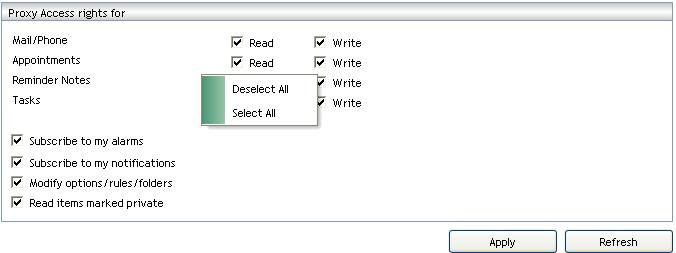Environment
Vertigo All builds
Situation
How can I add/change proxy access/rights for certain users?
Resolution
To add a proxy rights to a user, do the following:
1) Select the user you wish to proxy to from the tree view on the left
2) Select the Proxy Access tab, then click add user. Select the user or users you wish to grant proxy rights to and click Ok. (The users in the add user window will not be selected unless they are selected with the mouse, even if they are highlighted already.)
3) After the users are added to the Access list, you can modify the rights they are granted. Right clicking next to the rights allows you to select or deselect all.
Additional Information
This article was originally published in the GWAVA knowledgebase as article ID 1570.
.jpg)