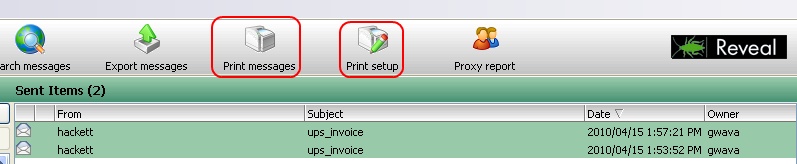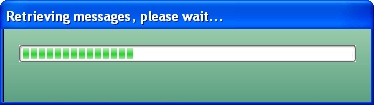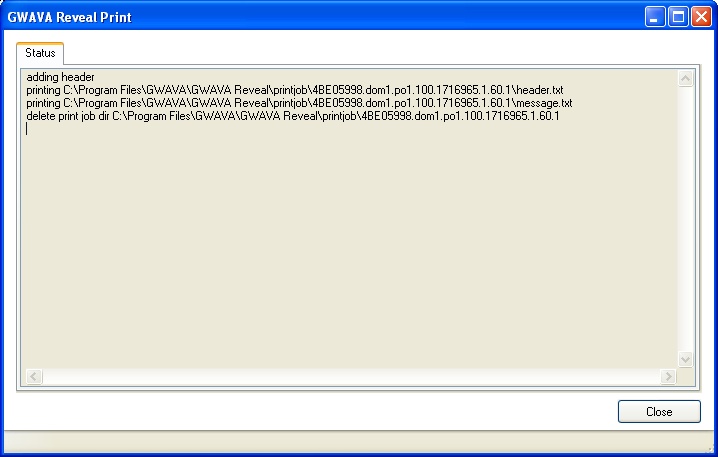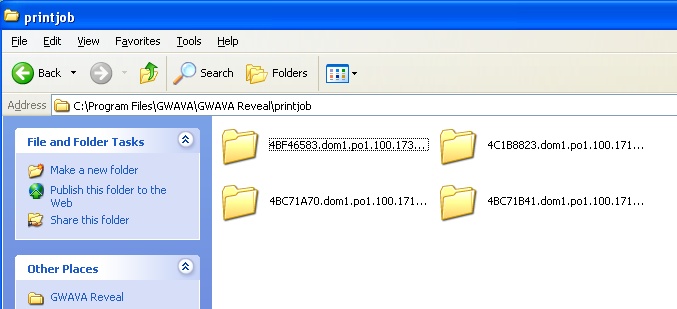Environment
Reveal 2
Situation
When selecting 'Print Messages' it looks like the message is processed, but then nothing happens
Resolution
If the .NET Framework has been uninstalled or removed from the computer, after having installed Reveal, it will not be able to print messages from the Reveal interface. The following steps will help in troubleshooting this problem:
1) Try the printing features.
In Reveal, select 'Print Setup' or 'Print Messages' to see what happens.2) Check the printing queue.
Normally, clicking on 'Print Setup' a small window opens, and allows for printing configurations. Click on 'Print Setup' and if nothing happens, this is an indicator that the .NET Framework is not installed.
Click on 'Print Messages,' and a small scroll bar will pop up(shown below), that says 'Retrieving message,' and nothing happens, and no messages print. This also indicates that the .NET Framework was removed.
If the .NET Framework 3.5 SP 1 or later is installed, another window would open, which shows the progress of the messages to be printed:
Reveal will queue up any print requests and store them in the GWAVA Reveal\printjob directory. Messages will queue here, and one by one disappear as they get printed. If this is not happening, it is likely because the .NET Framework is removed, but there could be other issues involved.3) Check if .NET Framework is installed.
There could possibly be issues with the printer, or connections to the printer, and these possibilities should be looked at if the .NET Framework is installed.
In the Control Panel on the Windows system, open the 'Add or Remove Programs' utility. Next, select the 'Change or Remove Programs' tab and look for Microsoft .NET Framework 3.5.4) Test the printing features.
If it is not there, then it needs to be installed, or a later version. Here is the link to a download for .NET Framework 3.5:
http://download.microsoft.com/download/2/0/e/20e90413-712f-438c-988e-fdaa79a8ac3d/dotnetfx35.exeAfter .Net Framework has been installed, it must be updated to SP 1 or later, for the printing in Reveal to work.
Now try to see if the 'Print Setup' window can be opened.If there continue to be issues printing messages from Reveal, please contact a support representative.
Also, try to print some messages and see if the messages get printed, if not check the printer settings and connections.
Additional Information
This article was originally published in the GWAVA knowledgebase as article ID 1783.