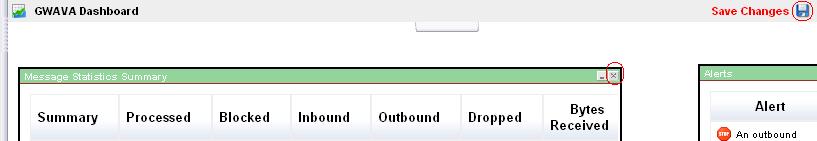Environment
GWAVA 5 Running on Windows or Linux
Situation
How can I remove a window that I no longer need from the dashboard?
Resolution
If you have a graph, chart or table that you no longer need on the dashboard, do the following to remove it:
1) From the dashboard web page, close the window by clicking on the x.
2) Once the window is closed, hit save changes on the top right.
The window should now be removed from the dashboard.
Additional Information
This article was originally published in the GWAVA knowledgebase as article ID 1901.