Environment
GWAVA 4+
NetWare
Linux
GWIA/MTA Scanner
Situation
Emails sent from Blackberry Devices are getting blocked by GWAVA. What is the way to create an exception for these email addresses?
Resolution
Emails from Blackberry devices are not delivered like other messages. Email sent from a Blackberry device may get routed through the Blackberry servers first. When this happens, the from address may be different than what is displayed to the user. To create an exception for the correct address, follow these steps:
1) Locate a message that has been successfully received from a Blackberry device
2) View the message Source
3) The first line, will show the Return-path address
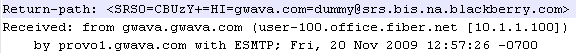
The address inside < > is the address of the exception that needs to be created
4) Log in to the GWAVA Management Console
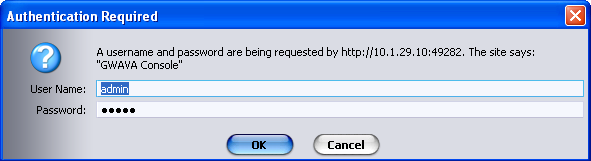
5) Click on Server/Scanner Management | (Server) | Manage Scanners | (Scanner) | Exceptions | Source address (from:)
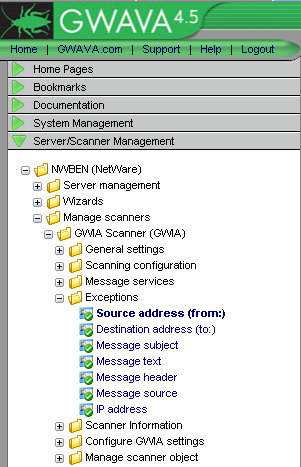
6) Enter in the address found from the message source and click add
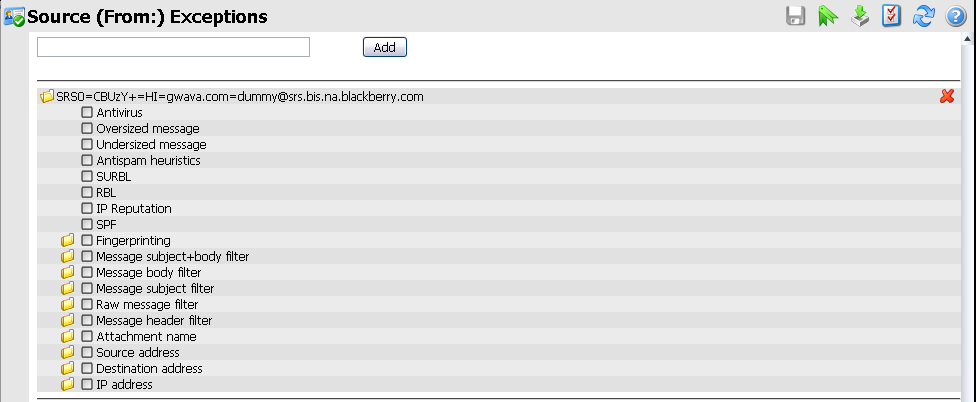
7) Check all the options that need to have exceptions created for. Click Save Changes.
After a minute or so, the changes will have taken affect and email should now be received from that user.
Additional Information
This article was originally published in the GWAVA knowledgebase as article ID 1598.