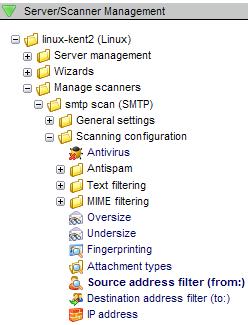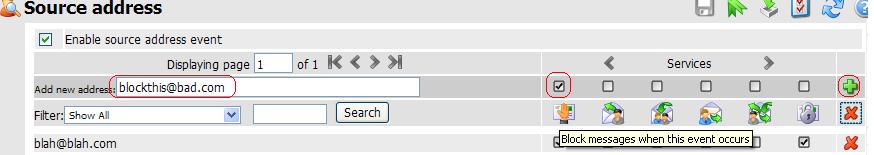Environment
GWAVA4 All Builds, running on NW or Linux
Situation
How do I block all email from a specific address?
Resolution
Type in the address you would like to be blocked, check the box to 'block' the message, then click on the green + to add it. Click on 'save changes'.
Messages from this address will now get blocked.
To block messages from a certain address, you need to add the address to the 'Source address filter (from:)' list. This list is found in the GWAVA Management Web Page | Server/Scanner Management | Server | Manage Scanners | Scanner | Scanning Configuration | Source Address filter (from)Additional Information
This article was originally published in the GWAVA knowledgebase as article ID 1412.