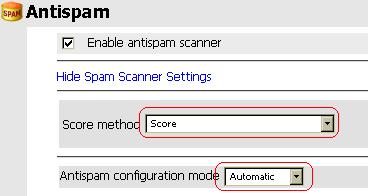Environment
GWAVA 4 Build 115 and Higher
Situation
Autoblocker is getting an error of Active flag not set, as well as Couldn't load Autoblocker config, when it loads. Here is an example of part of the autoblocker log:
[6][1] APR-06 08:54:12 Active flag not set [6][1] APR-06 08:54:12 Couldn't load Autoblocker config ID=14tbsnf.14tbsnf.14tbt73 for ASEngine config ID=14tbsnf.14tbsnf.14tbt6s
Resolution
To resolve this, do the following:
1) In GWAVA Management Page | Server/scanner management | Server | Manage Scanners | Scanner | Scanning Configuration | Antispam | Heuristics | change Antispam configuration mode from 'Automatic' to 'Simple' and under 'Show Spam Scanner Settings' change it from 'Score' to 'Signtature'. Then click on 'save changes'.
2) Then change it back. Change Score method back to 'Score' from 'Signature', then change Antispam configuration mode from 'Simple' back to 'Automatic'. Hit 'save changes' again.
3) Unload GWAVA (For NW: gwavadn) (For Linux: rcgwavaman stop)This will reconnect Autoblocker to the spam engine and resolve the problem.
4) Load GWAVA (For NW: gwavaup) (For Linux: rcgwavaman start)
Additional Information
This article was originally published in the GWAVA knowledgebase as article ID 1122.