Environment
GWAVA4
Situation
When does GWAVA move to probability mode?
Resolution
Make sure that GWAVA is in automatic mode:
<!--[if !supportLists]-->1) <!--[endif]-->To make sure that GWAVA is on probability mode consult the following screenshot:
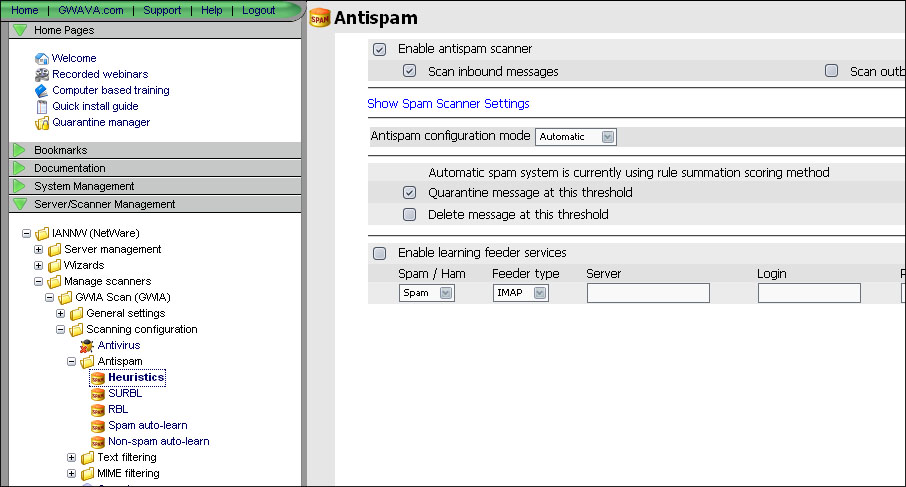 <!--[endif]-->
<!--[endif]-->
<!--[endif]-->
Figure out how many ham and spam you have learned from.
<!--[if !supportLists]-->1) <!--[endif]-->Your ham and spam learning is located in your gwava_bayes_body.xml. Refer to the following KB article for more information on how many ham/spam you have learned from: https://support.microfocus.com/kb/doc.php?id=7020782
Understand GWAVAâs 3 scanning modes and when GWAVA switches to the next mode.
<!--[if !supportLists]-->1) <!--[endif]-->Score â GWAVA comes with predetermined rules that scan based on a score method. GWAVA uses the score mode before you have done any training. -0 ham and 0 spam are required for this scanning mode.
<!--[if !supportLists]-->2) <!--[endif]-->Score with Probability Override â Whenever the score and probability values differ on a message, the probability threshold value will be enforced when the score value does not exceed the score threshold. â 1,000 ham and 1,000 spam are required for this mode.
<!--[if !supportLists]-->3) <!--[endif]-->Probability â When GWAVA scans completely based upon your ham/spam training. 5,000 ham and 10,000 spam are required for this scanning mode.
Note: Probability with Score Override is not included in the automatic mode. This feature is only available if you choose âSimpleâ or âAdvancedâ settings.
For best training practices please refer to the following article:
https://support.microfocus.com/kb/doc.php?id=7020527
<!--[if !supportLists]-->