Environment
GWAVA 4
Situation
Spam/Ham folders in GW client are not emptying out. Getting an error of 'Could not connect to IMAP host' on the Autoblocker console.
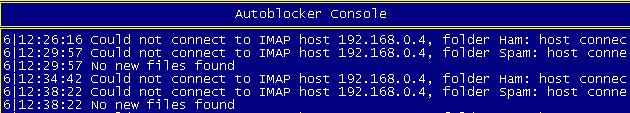
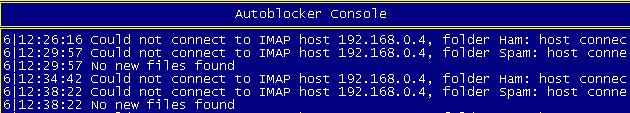
Resolution
Verify that you have the correct information entered in Heuristics. Make sure that:
1) 'learning feeder services' is enabled.
2) You have the correct IP address and IMAP port for the POA enter in the 'Server' field.
3) You have the correct GroupWise username entered in the Login field.
4) You have the correct GroupWise password entered in the Password field.
5) You have the correct name of the spam/ham folder listed. Make sure this folder is at the root of the GW account and not in the cabinet.
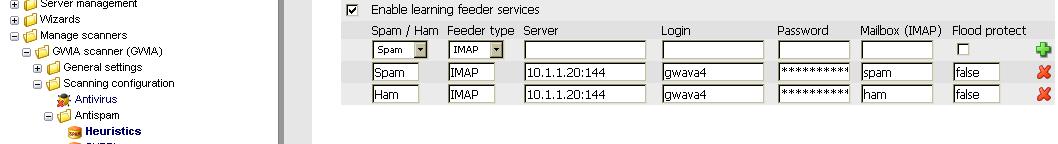
Make sure that IMAP is enabled on the POA. Take care not to have it using the same port as the GWIA's IMAP port, if they are on the same server.
If you have verified that all of this is correct and are still getting the same error, try to telnet into the GW account from your workstation. Here are some steps to do this:
1) Open a command prompt
2) type:
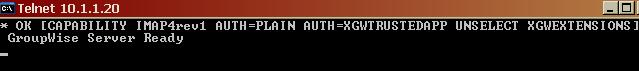
3) type:
If any of these fail then there is a communication issue that needs to be resolved before these feeders will work.
1) 'learning feeder services' is enabled.
2) You have the correct IP address and IMAP port for the POA enter in the 'Server' field.
3) You have the correct GroupWise username entered in the Login field.
4) You have the correct GroupWise password entered in the Password field.
5) You have the correct name of the spam/ham folder listed. Make sure this folder is at the root of the GW account and not in the cabinet.
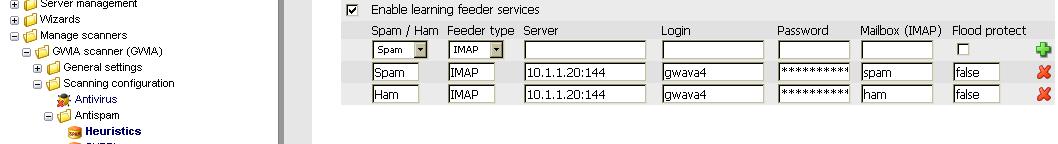
Make sure that IMAP is enabled on the POA. Take care not to have it using the same port as the GWIA's IMAP port, if they are on the same server.
If you have verified that all of this is correct and are still getting the same error, try to telnet into the GW account from your workstation. Here are some steps to do this:
1) Open a command prompt
2) type:
telnet IPaddress portIf it connects you will see a screen similar to this:
i.e. telnet 10.1.1.140 144
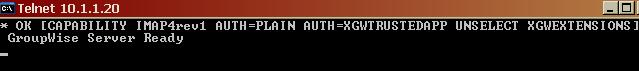
3) type:
1 login username passwordIf it was successful it will say: 1 OK LOGIN completed
If any of these fail then there is a communication issue that needs to be resolved before these feeders will work.
Additional Information
This article was originally published in the GWAVA knowledgebase as article ID 218.