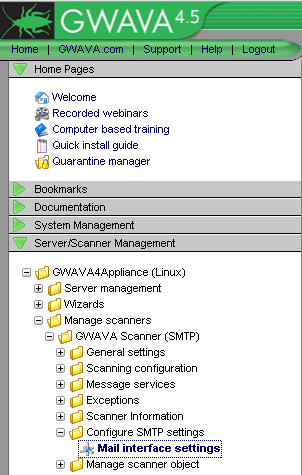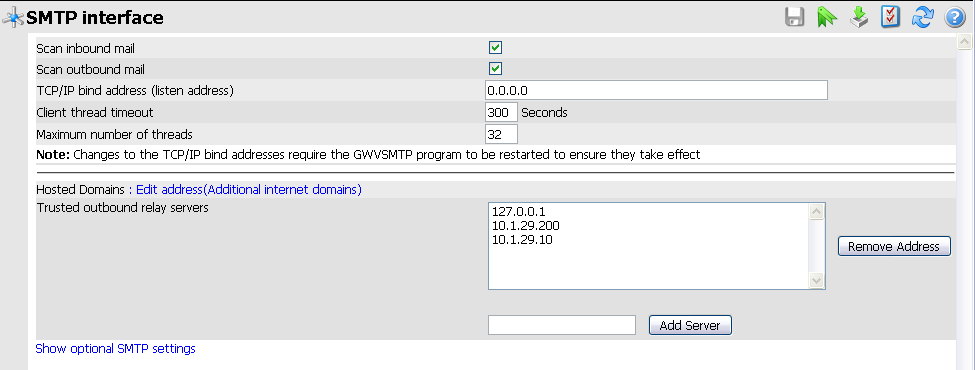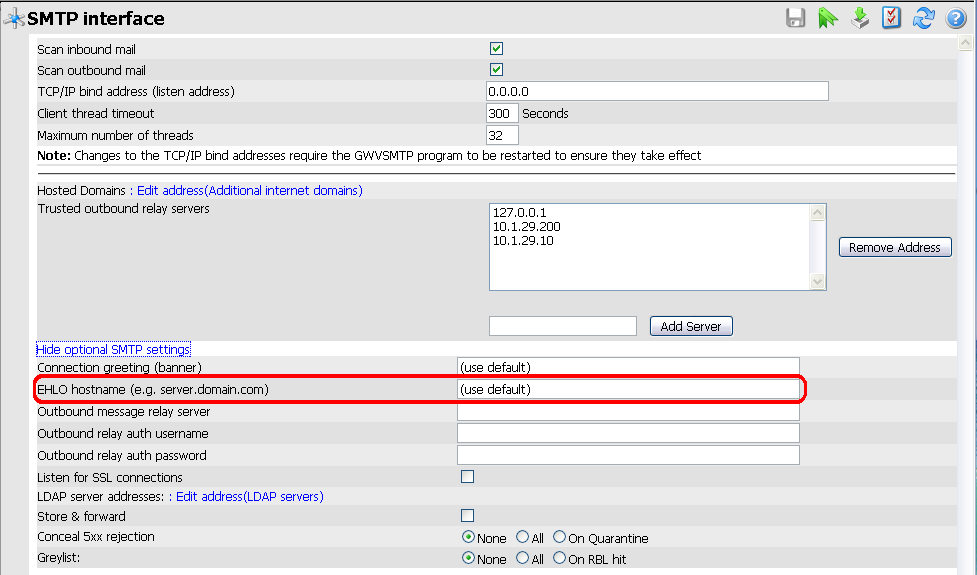Environment
GWAVA 4.5, 4.51
SMTP Scanner
Situation
Is it possible to change the EHLO Hostname that the SMTP Scanner uses?
Resolution
Yes, the EHLO Hostname is a customizable setting within GWAVA. Some antispam products or email systems reject incoming mail if the EHLO Hosname does not match the IP address that it is connecting with. This is usually because of a misconfigured server name. There are two way to resolve this issue. First is to resolve the server name by running the set_net.sh script in /opt/beginfinite/gwava/assets/scripts. Be sure to also update any MX or DNS records so they match. This first option is the best solution. The other solution is to change the EHLO hostname that GWAVA uses.
Follow these steps to use a custom EHLO Hostname:
1) Login to the GWAVA Management Console
2) Click on Server/Scanner Management | (Server) | Manage Scanners | (SMTP Scanner) | Configure SMTP Settings | Mail Interface Settings
3) Click Show optional SMTP settings at the bottom of the page
4) The current entry should be (use default). Enter in a new EHLO hostname (ex. server.domain.com)
5) Click Save Changes at the top of the page. The server in the banner will now show this new EHLO Hostname.
Additional Information
This article was originally published in the GWAVA knowledgebase as article ID 1742.