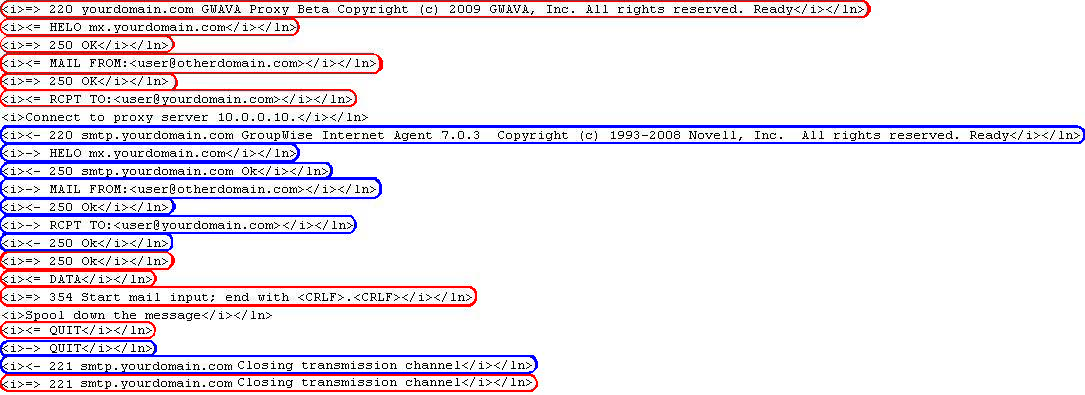Environment
GWAVA SMTP
Situation
Resolution
The GWVSMTP Logs are set up to easily read them and understand what it is doing. There are a few marks to look out for. These marks are:
> This sign represents GWAVA sending a message
< This sign represents GWAVA receiving a message
= This sign indicates that GWAVA is communicating properly with an external server
- This sign indicates that GWAVA is communicating properly with the Internal server (probably a GWIA)
These marks are used in conjunction with each other. You will often see them like this:
<- This sign indicates that GWAVA is receiving a message from an internal server
<= This sign indicates that GWAVA is receiving a message from an external server
=> This sign indicates that GWAVA is sending a message to an external server
-> This sign indicates that GWAVA is sending a message to an internal server
Here is a picture that shows what it looks like in the log. Lines circled in Red show communication with an external Server while lines circled in Blue show communication with the Internal Server. Also notice the lines that are not circled or have the special signs. These lines indicate that GWAVA is not communicating with another server but processing a connection.