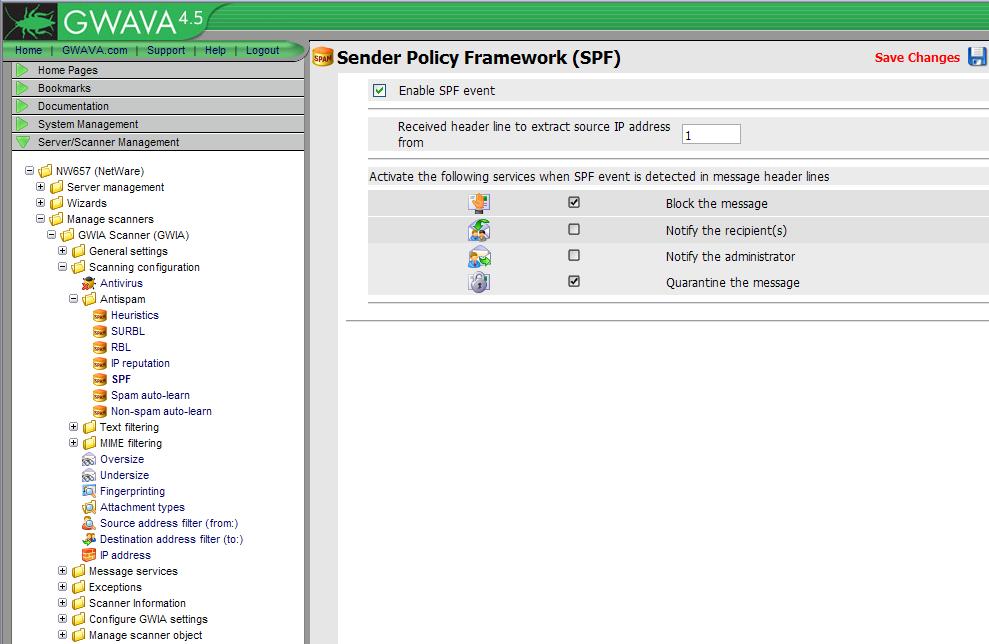Environment
GWAVA4 119+
Situation
Resolution
A common form of spam is where the sender appears to be the same person as the recipient. An efficient method of blocking this type of spam is by using the SPF filter available in GWAVA 4 build 119 or higher.
What is SPF?
SPF stands for Sender Policy Framework. The way it works is by examing the sender address's domain DNS txt record. If the IP address of the sending mail server is not allowed to send mail for that domain, SPF will block the message from being delivered. This is highly effective in preventing spam where the sender address is faked.
This link will provide more information should you have further questions about SPF: http://www.openspf.net/
How to enable SPF:
In GWAVA Web Adminstration console, browse to System/Scanner Management -> [server] -> Manage Scanners -> [appropriate scanner] -> Scanning configuration -> Antispam -> SPF. Check 'Enable', and set to 'Block' and 'Quarantine'. Be sure to save.