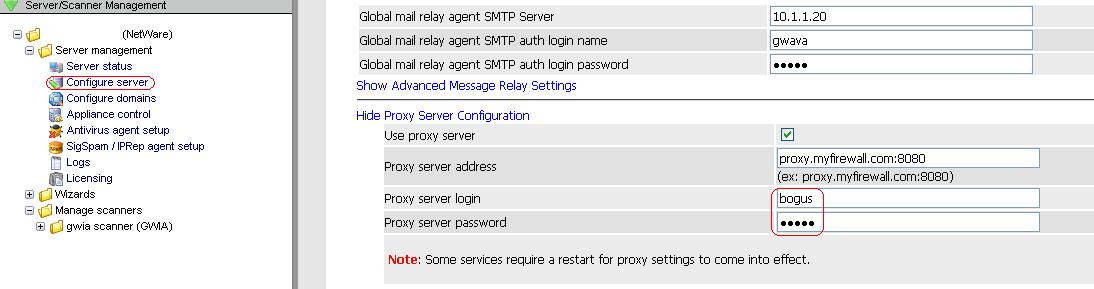Environment
GWAVA 4.x
Running on NW or Linux
Situation
Trying to run online update, but it keeps hanging on 'downloading manifest.xml' and gwavaupd is crashing.
Resolution
If you are using a proxy server that doesn't require login credentials and you are seeing the online updater hang on 'downloading manifest.xml', then you need to add a made-up username and password in the proxy configuration.
1) Check to see if GWAVAUPD crashed.The update should run successfully now.
For Linux: rcgwavaman status (If you see that GWAVAUPD shows as 'missing' or 'failed' then it has crashed)2) Modify the Proxy Server Configuration.
For NW: You will see a 'removed address space' message with: Running Thread: GWAVAUPD.NLM 4, and the 'GWAVA Updater Console' will be closed.
Add a made up username and password for the proxy information in GWAVA Management | Server/Scanner Management | Server | Server Management | Configure Server | Show Proxy Configuration.3) If GWAVAUPD has crashed it will need to be started back up. The easiest way to start it back up is to restart GWAVA:
For Linux: rcgwavaman restart4) Start the online update again.
For NW: gwavadn (to shutdown) gwavaup (to start it back up)
Additional Information
This article was originally published in the GWAVA knowledgebase as article ID 1822.