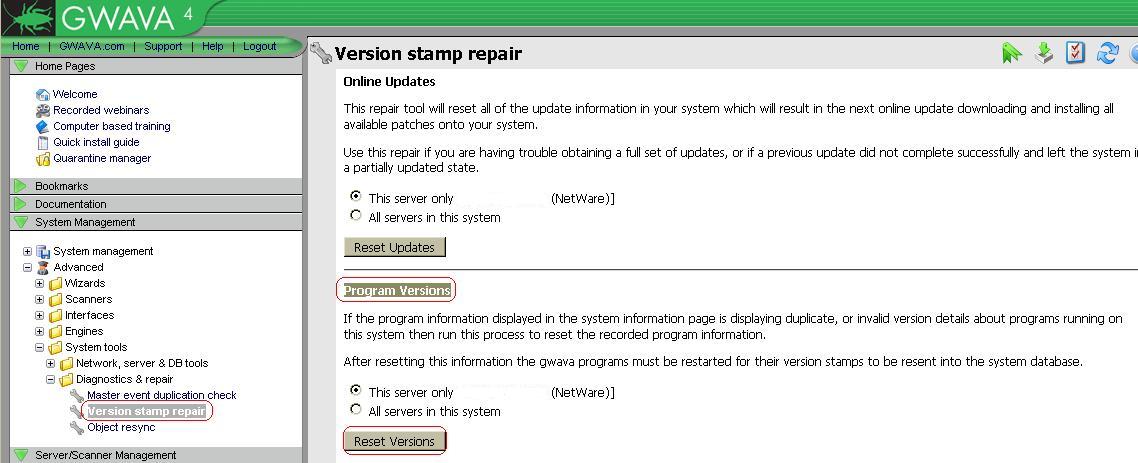Environment
GWAVA 4 on Linux
Situation
The GWAVAVSA module didn't update after updating GWAVA to the latest build.
Resolution
The GWAVAVSA module is only used on Netware. If you are running GWAVA4 on Linux and see GWAVAVSA didn't update, this is getting displayed because your GWAVA was migrated from NetWare to Linux. You can reset the program versions so that GWAVA will only display the programs that load.
Login to the GWAVA Management web page and go to System Management | Advanced | System Tools | Diagnostics & repair | Version Stamp Repair | Program Versions | Choose the server you want to reset then click on 'Reset Versions'The next time GWAVA is restarted only the programs that load will be displayed and everything else will show as 'Not reported'.
Additional Information
This article was originally published in the GWAVA knowledgebase as article ID 1162.