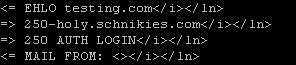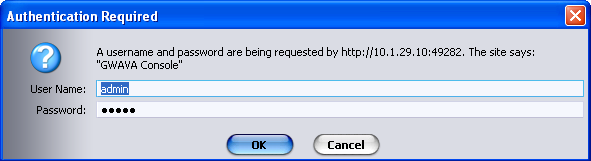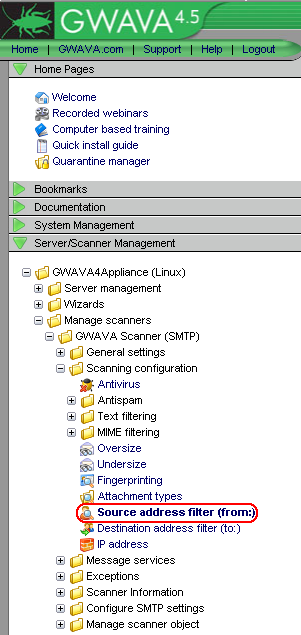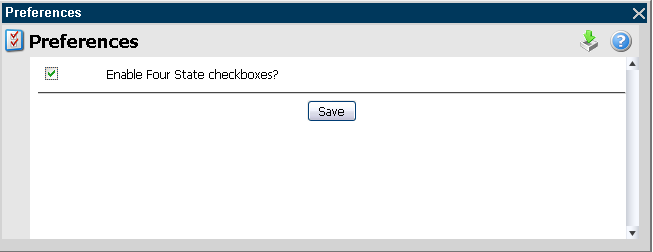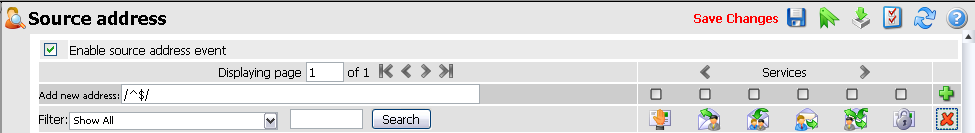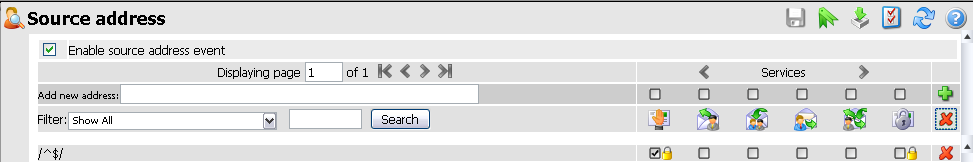Environment
GWAVA 4.5, 5
SMTP Scanner
Situation
Resolution
The best thing to do is to create a regex to block messages with a blank mail from. Follow these steps to do this.
1) Log into the GWAVA Management Console
2) Click Server/Scanner Management | (Your Server) | Manage Scanners | (SMTP Scanner) | Scanning Configuration | Source address filter
3) At the top right hand side, click the icon with two check marks.
4) Check the box to Enable Four State checkboxes. Click Save
5) Click Source address filter on the left again.
6) Enter the source address filter /^$/ and click the plus sign on the right hand side
7) After the filter has been added, check the box for block and quarantine until it looks like:
Click Save Changes.
This filter will ALWAYS BLOCK and NEVER QUARANTINE messages that have a blank mail from.
Additional Information
This article was originally published in the GWAVA knowledgebase as article ID 1601.