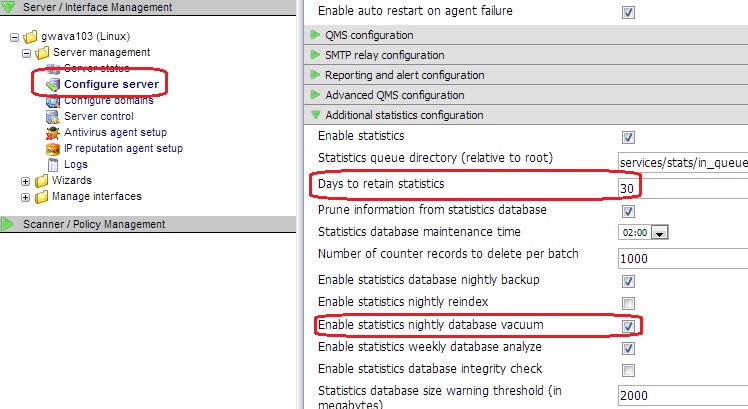Environment
GWAVA 6
Situation
Reports (such as the daily stats report) is showing:
--> Script error: Script timed out
--> Script error: Unclosed #if directive
--> Script error: Script timed out
--> Script error: Unclosed #if directive
Resolution
When you see script errors on the dashboard or in reports, this means that the stats database is too large for the server to handle. To resolve this you can reduce the size of the db by reducing the amount of days that it keeps stats.
1) Log in to the GWAVA Management web page and go to Server / Interface Management | Server | Server Management | Configure Server | Additional statistics configuration.
2) Reduce 'Days to retain statistics' to something smaller. If it is set to the default of 30, try reducing it to 15 or 20. You may need to reduce it more if the db is still too large after reducing it to 15 or 20.
3) Make sure 'Enable statistics nightly database vacuum' is checked. That way it will help clean up the database each night (making it smaller).
This will reduce the size of the statistics database allowing the next report(s) that go out to work correctly.
Additional Information
This article was originally published in the GWAVA knowledgebase as article ID 2105.