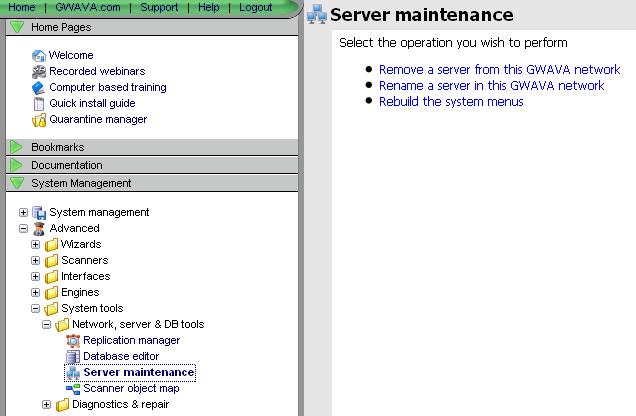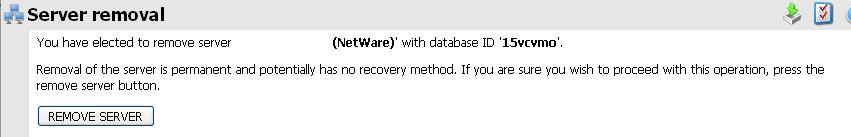Environment
GWAVA 4, 5, 6
Situation
I have more then one GWAVA server networked together. How can I remove one of these servers from the GWAVA network?
Resolution
To remove a server from the existing GWAVA network you will need to do the following on each GWAVA server:
1) Log into the GWAVA Management web page
2) Go to System Management | Advanced | System Tools | Network, server & DB tools | Server Maintenance
3) Click on 'remove a server from this GWAVA network'
4) Select the server from the pull down menu and click 'continue'.
5) Click on 'remove server'
6) Repeat the above steps on all GWAVA servers.The server should be successfully removed from the Network now.
Additional Information
This article was originally published in the GWAVA knowledgebase as article ID 1759.