Environment
GWAVA (Secure Messaging Gateway) 7
GWAVA (Secure Messaging Gateway) 6.5
GWAVA (Secure Messaging Gateway) 6.5
Situation
How can I block a specific email address or an entire domain?
Resolution
You can block messages from a certain email address or from a certain domain by doing the following:
For SMG
1) Log in to SMG's System Admin UI | Organization / Policy Management | Policy scan configuration | choose the policy for Inbound email2) Under Filters, drag Email Address down to the Deployment Workbench. (Note: You can click on the words Email Address to change it to something like Source Address Filter).3) Link this new node to the Block node (and quarantine, if desired), by dragging the orange dot to the block node. Save changes.4) Click on the @ on the Email Address node to edit it, check the box for Scan sender address and add the domain that you want to block. For example, if you want to block anything from Facebook.com you'd enter: *facebook.com.5) Save changes.
SMG will now block messages from this domain.
For GWAVA 6.5
1) Log in to the GWAVA Management Web page | Scanner / Policy Management | Policy | Scanning configuration | Source Address (from:)
2) Click on 'New Filter'.
3) Type the email address or partial address, using a wildcard (e.g., *baddomain.com) that you wish to block.
4) Select which events you would like to happen when it fires on this filter, such as block or quarantine the message.
4) Hit 'save changes'.
GWAVA will now block email from this address.
Additional Information
This article was originally published in the GWAVA knowledgebase as article ID 2123.
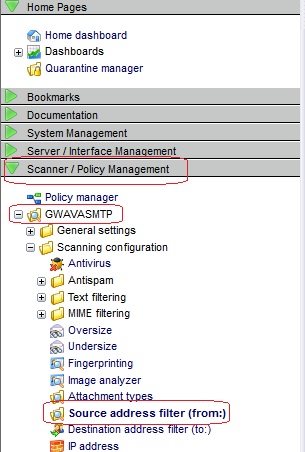
.jpg)