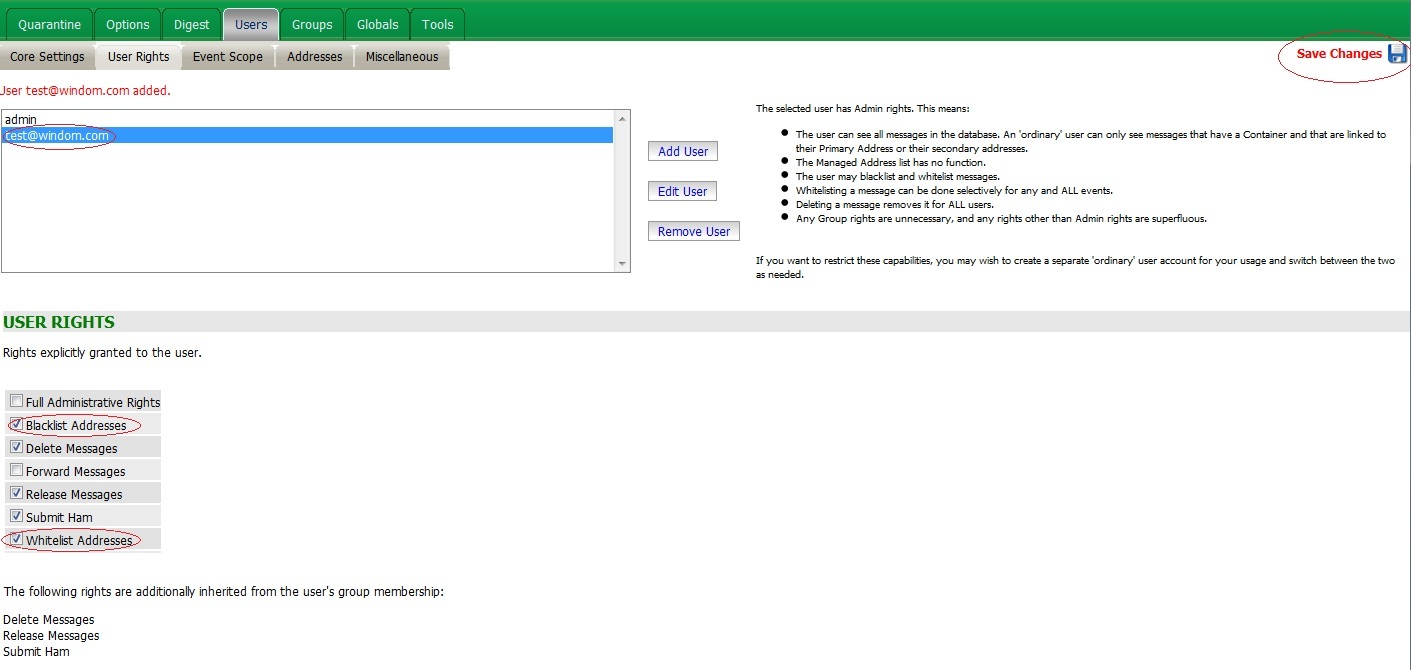Environment
GWAVA 6, build 22 +
Situation
How can end users add email addresses to the whitelist or blacklist?
Resolution
Users can now add email addresses to their own whitelist or blacklist. This whitelist only affects the user that created it. For example, User A's whitelist will not affect User B. To enable this and add addresses to the whitelist do the following:
1) Log in to the QMS as admin.
2) Go to Users | User Rights and highlight the user you would like to be able to create their own whitelist and/or blacklist.
3) Select the Whitelist Addresses and/or Blacklist Addresses, depending on what you would like this user to have rights to.
4) Click on Save Changes at the top right.
5) Log in to the QMS as this user (using full email address).
6) There are two ways to add an address to the Whitelist or Blacklist:
A) Check the box next to the message who's address you want whitelisted or blacklisted and click OK on the alert that pops up.
Or
Additional Information
This article was originally published in the GWAVA knowledgebase as article ID 2072.