Environment
GWAVA 4.5 122 and lower
NetWare
Situation
Resolution
GWAVA uses many types of scanning techniques to determine if a message should be classified as SPAM. One of these services is IP Reputation. This service can only be used on a Linux machine. Follow these steps to disable IP Reutation on the NetWare server;
1) Log into the GWAVA Management Console
2) Click on Server/Scanner Management | (Your Server) | Manage Scanners | (Your Scanner) | Scanning Configuration | Antispam | IP Reputation.
3) Uncheck the Enable IP Reputation Event box and then click Save Changes
4) Since GWAVA had already crashed, restart GWAVA (gwavadn) and then start GWAVA (gwavaup)
Additional Information
This article was originally published in the GWAVA knowledgebase as article ID 1418.
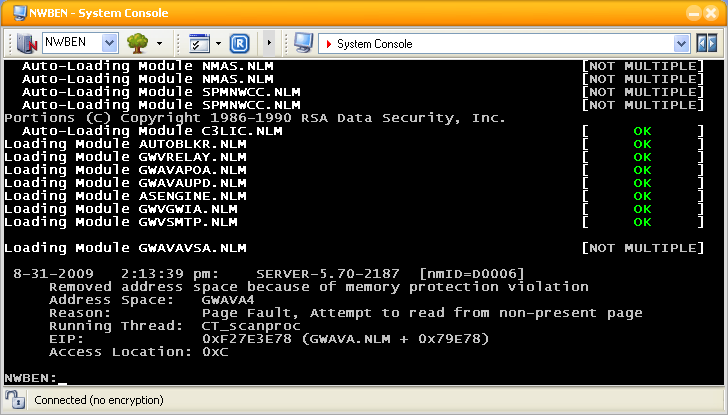
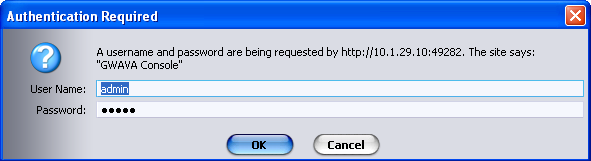
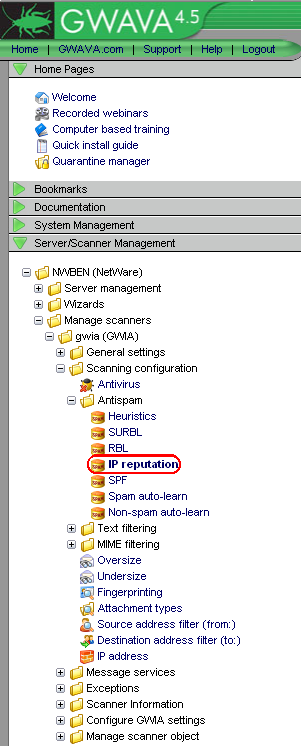
.png)