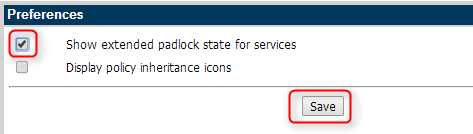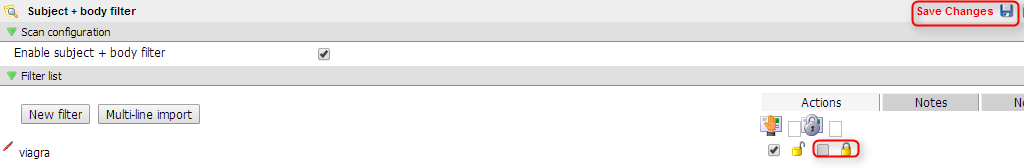Environment
GWAVA 6+
Situation
I would like to lock an event, such as setting a filter to never be quarantined even if it fires on another event that is set to be quarantined. How do I do that?
Resolution
You can lock a setting on a filter that will override other events. To do this do the following:
1) In the GWAVA Management web page on the top right hand corner click on the 'preferences' icon (clipboard with 2 red checkmarks on it) and enable 'Show extended padlock state for services'. Save changes.

2) Go to the event you would like to lock, such as a filter you would never want quarantined. Click on the yellow lock (to close it) next to the option you want locked. In this example we will lock the 'quarantine' option with the box unchecked. Save changes.Now when this event fires on a message the lock will take priority over any other event. For this example if an email comes in that fires on Spam detection (that is set to be quarantined) as well as this filter the email will not get quarantined. This can help prevent a lot of junk mail showing up in the QMS or digest reports.
Additional Information
This article was originally published in the GWAVA knowledgebase as article ID 2282.