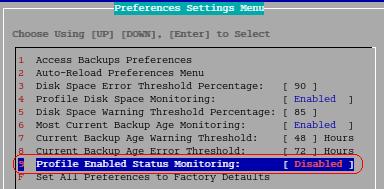Environment
Reload 3
Situation
How do I disable status monitoring for a specific profile, for example a disabled profile?
Resolution
Status Monitoring sends you a notification about the status of your profile. You can disable status monitoring for any profile by opening GWAVA Reload Administration Console | Go into the profile you want to disable this for | Preferences | Profile enabled status monitoring - Toggle this to show it is disabled.
You shouldn't get these notifications anymore.
You shouldn't get these notifications anymore.
Additional Information
This article was originally published in the GWAVA knowledgebase as article ID 943.