Environment
Retain on Linux, and Data on an ext2/3 partition.
Situation
Backing up Retain's data with file based backup software fails.
Resolution
Backup the complete Retain data partition on Linux by using a freeware disk image called Partition Saving.
You will need to download the latest version of Partition Saving, from the website http://damien.guibouret.free.fr/savepart.zip (the main site is at http://damien.guibouret.free.fr/en/index_frame.html
From a Linux shell you can download and extract the needed file and change its attributes to an executable
1) Type wget http://damien.guibouret.free.fr/savepart.zip
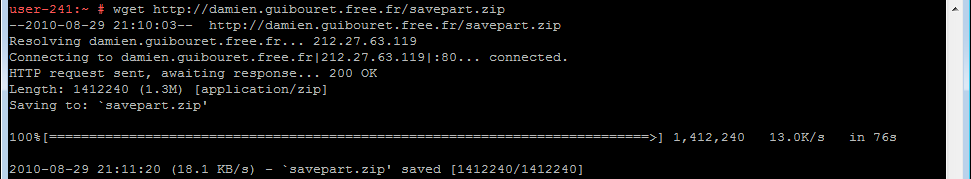
2) Type unzip savepart.zip spartlnx.exe
3) Type chmod +x spartlnx.exe
Lets move spartlnx.exe to /usr/sbin for later use
1) cp spartlnx.exe /usr/sbin
To be able to do a backup we need to unload Retain and unmount the disk that retain is on.
1) Unload Retain by typing rcretain-tomcat5 stop
2) Check your mounts by typing mount
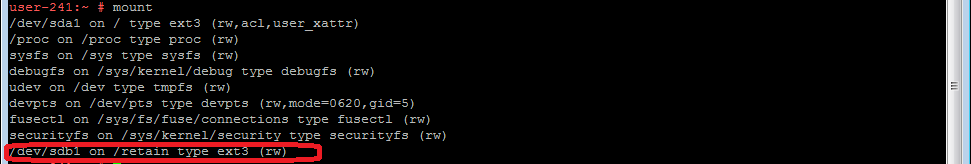
In the example here /retain is where our disk is mounted, note down the disk listed under /dev for later use.
3) To unmount /retain type umount /retain
To do the initial backup we will use the interface the Partition Saver has, at the end we will save out the config so we can later use it as part of a script
1) Run ./spartlnx.exe
Select Save an element, by pressing enter.
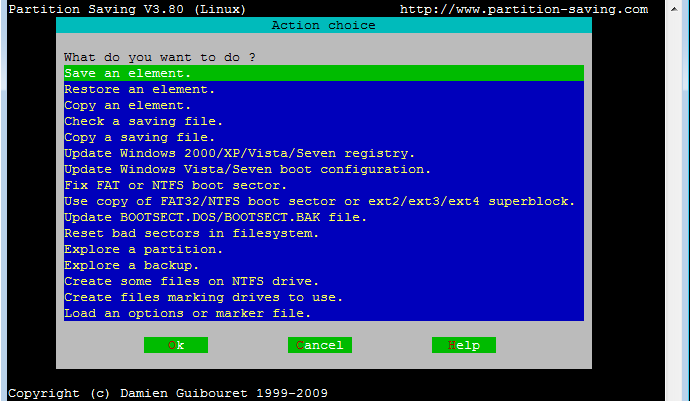
2) Select the Disk using the arrow keys, that was mentioned ealier when we ran the mount command, that contained the Retain files. (In our example it is sdb)
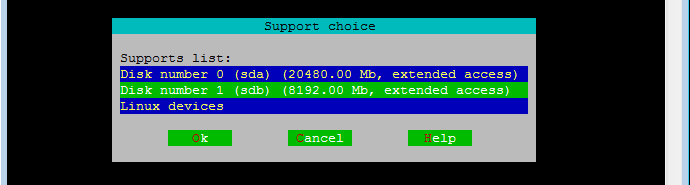
3) Select the main partition (in our example it is sdb1, yours maybe different)
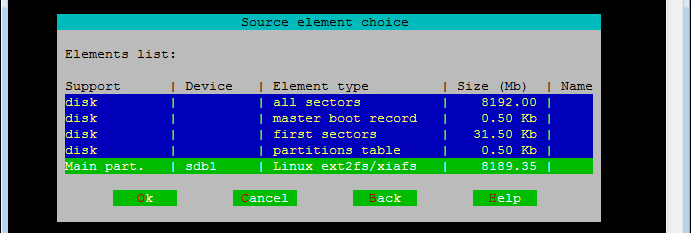
4) Select occupied sectors (This will just copy the data, not the complete disk)
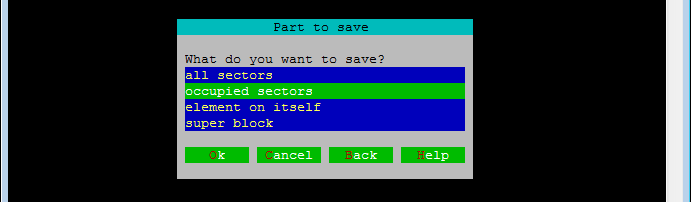
5) Type in the file name you want, if your using putty to connect to your server you can just click on Automatic naming, if you are on the server you will need to press Shift-Tab to move to the window, then press space to select. Finally press enter or click ok.
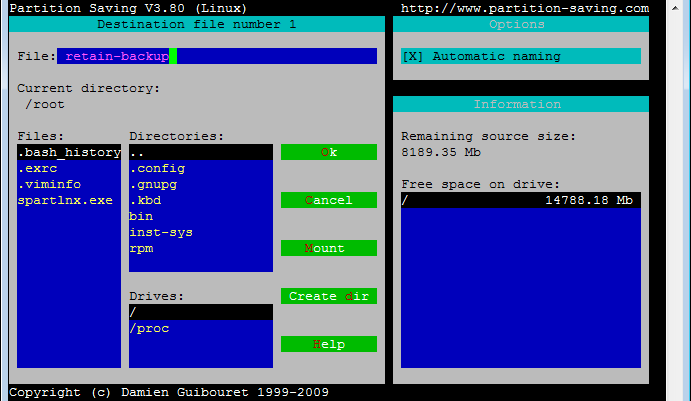
6) For tape/disk storage of backups select Maximum size, if you are going to use another medium select that size, (bear in mind it could take alot of disks, depending on the amount of data stored)
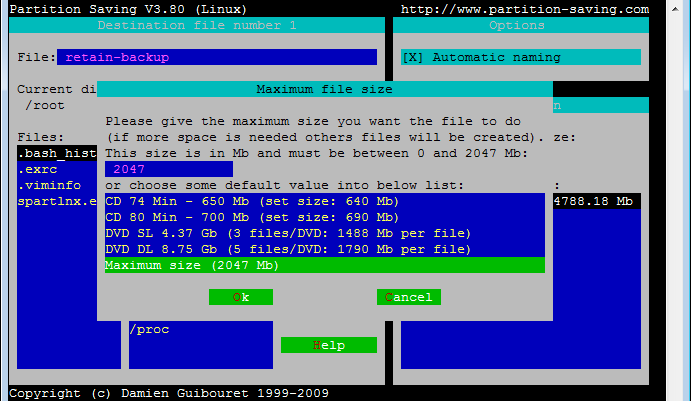
7) Select compression amount, (5 is a good level, the high the amount the longer it will take and it wont yield that much more compression.)
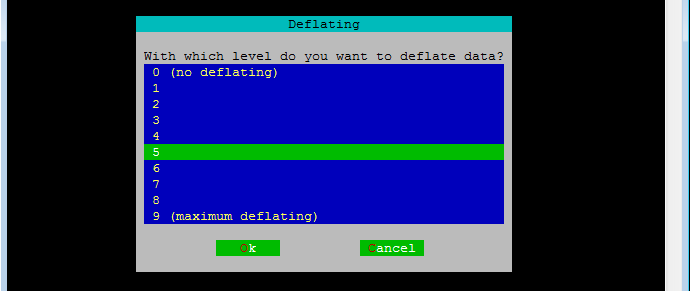
8) The inital disk backup will now be running. This will take some time. After this is complete we can
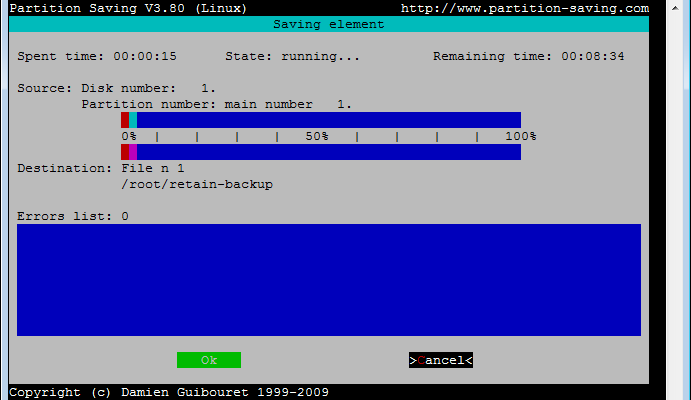
9) Save the options file, so that this can be used for scripting.
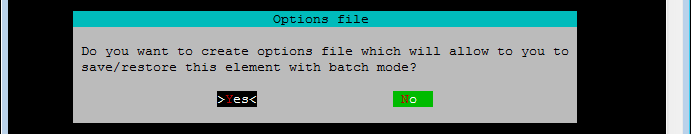
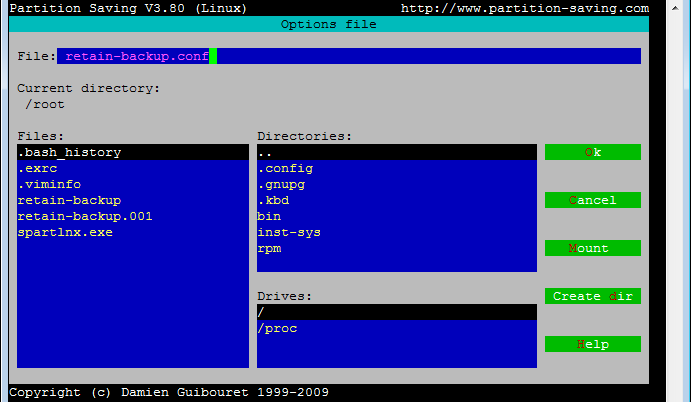
10) You can type in a comment, press Tab, then Enter to save.
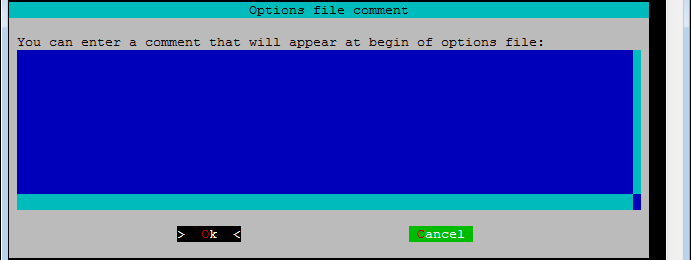
You can now use this file to rerun the backup any time needed, without having to repeat these steps.
1) To Run using the conf file type ./spartlnx.exe -s -f retain-backup.conf -cui
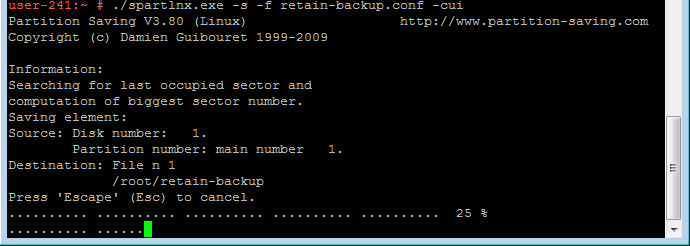
Example script for backing up retain data, replace paths with what you have.
rcretain-tomcat5 stop
umount /dev/sdb1
spartlnx.exe -s -f /root/retain-backup.conf -cui
mount /dev/sdb1
rcretain-tomcat5 start
Additional Information
This article was originally published in the GWAVA knowledgebase as article ID 1836.