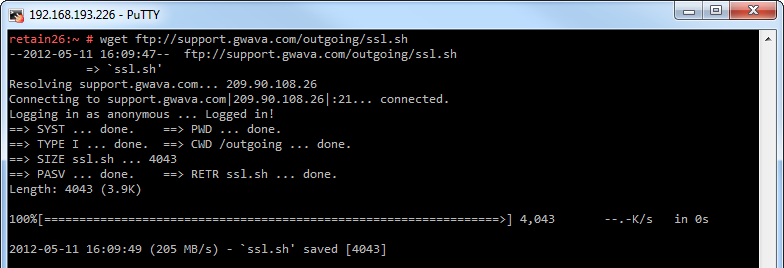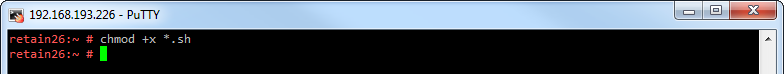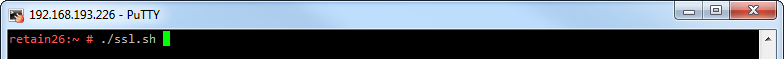Environment
Retain (All versions)
Linux
Situation
How to enable SSL on Tomcat?
Resolution
1) Open a SSH Session to your Retain Server and download the SSL Generation Script.
Run wget http://download.gwava.com/kb/ssl.sh
Run chmod +x *.sh.
Run ./ssl.sh.
Follow the instructions on the screen.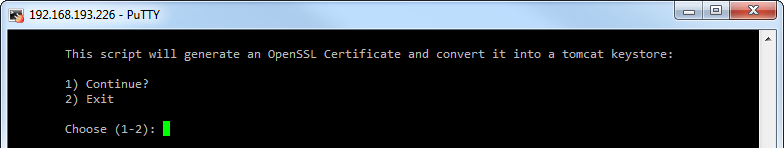
2) Disable non-SSL access (Optional).
If you want to disable non-SSL access find the lines:
<!-- Define a non-SSL HTTP/1.1 Connector on port 8080 --><Connector port="48080" maxHttpHeaderSize="8192"
Then change the second line to:
<!-- <Connector port="48080" maxHttpHeaderSize="8192"and add --> to the end of this line
connectionTimeout="20000" disableUploadTimeout="true" /> -->This comments out that section, so after a tomcat restart the non-SSL version will not be activated.
Additional Information
This article was originally published in the GWAVA knowledgebase as article ID 2063.