Environment
GWAVA 4 for Netware and Linux (all builds), GWIA, MTA and POA scanners
Situation
How do I uninstall a scanner in GWAVA 4?
Resolution
Follow these steps to uninstall a GWIA, MTA, Post Office or WASP scanner:
1) In the GWAVA 4 Management Console, expand the scanner that you want to uninstall.
2) Next, expand Manage Scanner Object and click on Scanner Properties.
3) Click on the Uninstall scanner link in the right window. You will be asked to confirm which scanner you want to uninstall. Accept the default settings by clicking the Uninstall Scanner button.
4) Refresh your browser and the scanner should be gone.
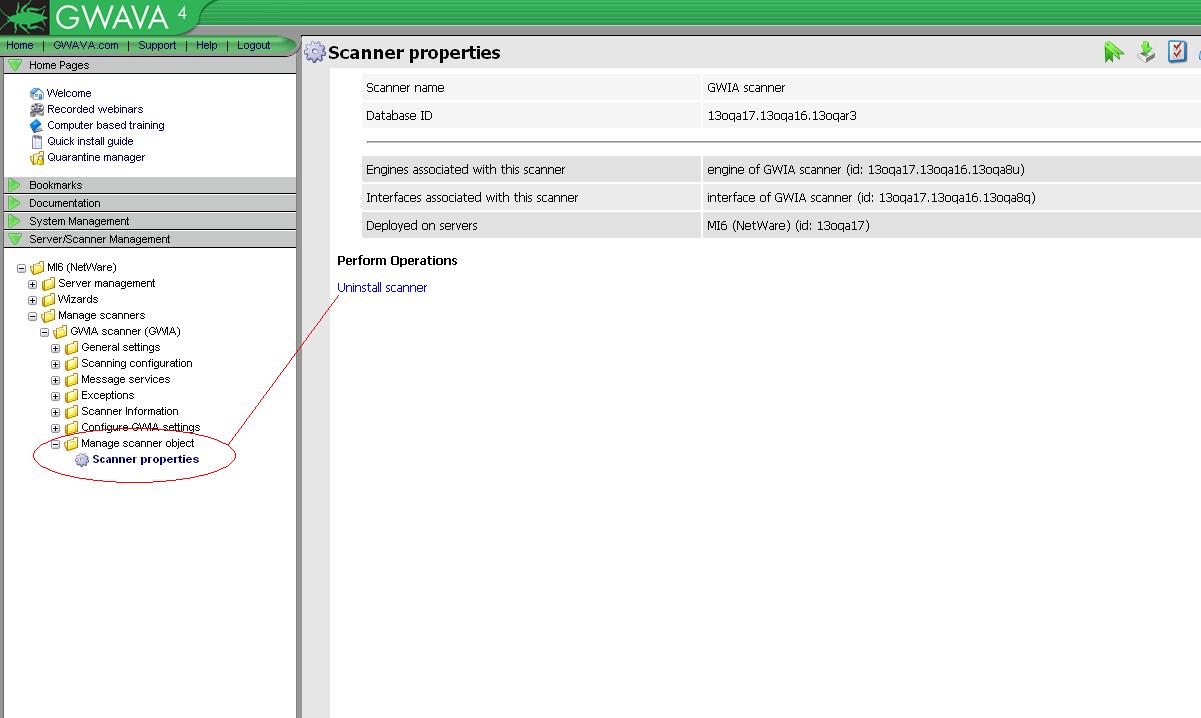
Additional Information
This article was originally published in the GWAVA knowledgebase as article ID 184.