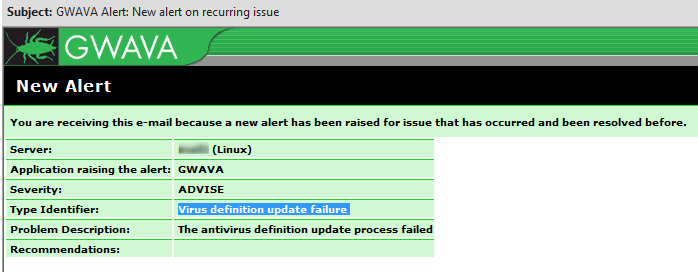Environment
GWAVA 6 +
Running on Linux or Windows
Situation
I am getting the following alert, and need to reset the virus def. files to get the update to complete. How do I do that?
Resolution
There are usually updates everyday for the virus definitions. If you keep getting this alert, the update may not be completing. Do the following:
1) For Linux:The update should complete successfully after GWAVA is started back up. It may take a few minutes to complete.
a) Shutdown GWAVA by typing from a prompt.: rcgwavaman stop
b) Change directories by typing: cd /opt/beginfinite/gwava/services/avdef
c) Type: ll (two lowercase L's)g6postgres109:/opt/beginfinite/gwava/services/avdef # ll3) For Windows:
total 65064
-rw-r--r-- 1 root root 151279 May 7 08:19 aivsecon.def
-rw-r--r-- 1 root root 66312050 May 7 08:19 antivir.def
d) Delete the two .def files by typing: rm *.def
e) Start GWAVA by typing: rcgwavaman start
a) Stop GWAVA by running the stop_gwava.bat (located in C:\Program Files\GWAVA\GWAVA\assets\scripts). Make sure all the GWAVA services have shut down by checking all the GWAVA modules in Services are stopped. If they are not, then the process needs to be killed in task manager.b) Browse to C:\Program Files\GWAVA\GWAVA\services\avdef
c) Delete the two files that end in .def.
d) Start GWAVA back up by running the start_gwava.bat (located in C:\Program Files\GWAVA\GWAVA\assets\scripts).
Additional Information
This article was originally published in the GWAVA knowledgebase as article ID 2549.