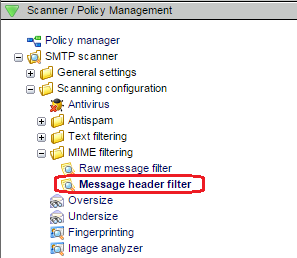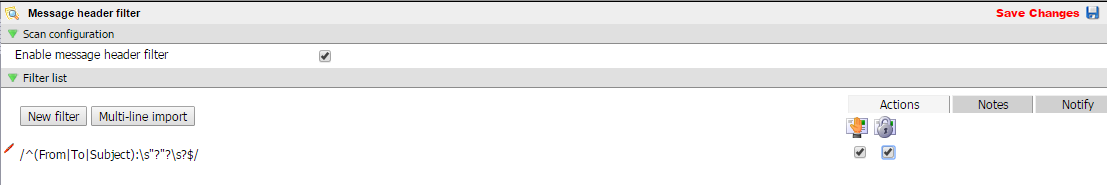Environment
GWAVA 6
Situation
Resolution
*NOTE*
A word of caution must be issued with this TID since leaving an empty From, To, or Subject does not necessarily mean the message will always be spam. GWAVA uses multiple layers of scanning to weed out spam as well as to minimize the chance of false positives. This is why GWAVA does not ship with a prebuilt configuration to block a message due to an empty field; quite often a valid sender may have left an empty subject out of a message due to a moment of carelessness.
To block any mail with an empty From, To, or Subject, a Regex entry can be created for MIME header filtering.
1) In GWAVA Management Web Page, browse to Scanner/Policy Management | Scanner | Scanning Configuration | MIME Filtering | Message Header Filter
2) Click on 'New Filter' and add the following string in the blank box:
/^(From|To|Subject):\s"?"?\s?$/
3) Check the box to block the message and quarantine if desired.
4) Click on 'Save Changes'.
The filter you've created here is different than the From and To address that GWAVA reads for address filtering and exceptions. GWAVA reads the SMTP mail from and recipient to addresses while the above will only scan the header that is shown when viewing the message in an email client. This is why GWAVA may show a different From and Recipient when viewing the message in QMS.
**Note**
Although this TID requires the use of Regex in GWAVA, we do not offer customer support on it's creation or use. If you would like to learn more about Regex, we've provided some links below to get started.
Helpful Regex links:
http://regexlib.com/CheatSheet.aspx
http://www.regular-expressions.info/tutorial.html