Environment
Vertigo Any Version
Situation
I would like to make sure I am running the latest version of Vertigo. How can I check for updates and download the latest version?
Resolution
To find out if you are running the latest version of Vertigo, do the following:
1) Open Vertigo and click on Help | Check for Updates.
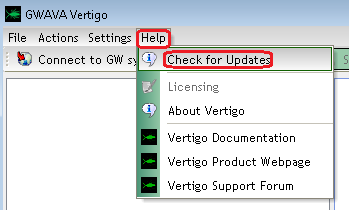
2) A pop-up window will open, letting you know if there is an update available. If there is, it will provide a link to download the new build.
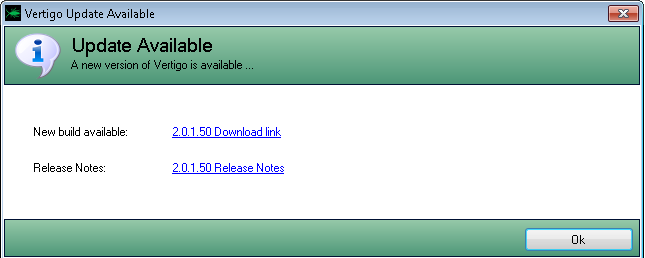
3) Click on the link provided, download and install the new build.
Additional Information
This article was originally published in the GWAVA knowledgebase as article ID 2646.